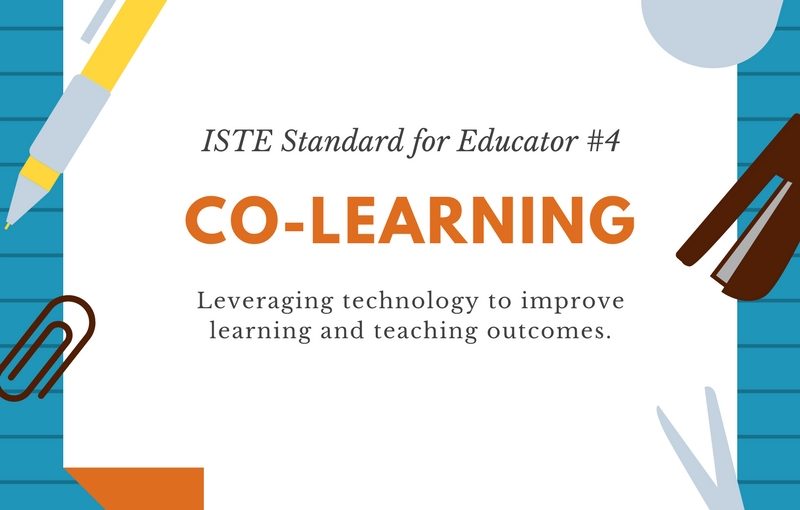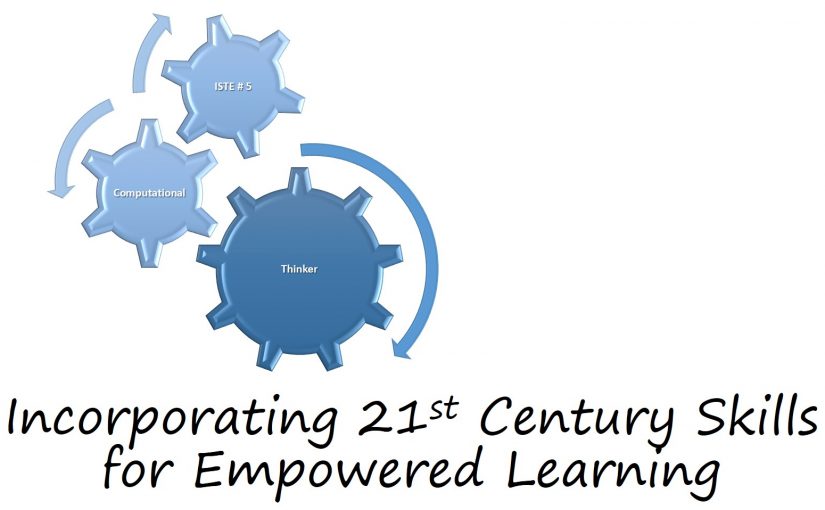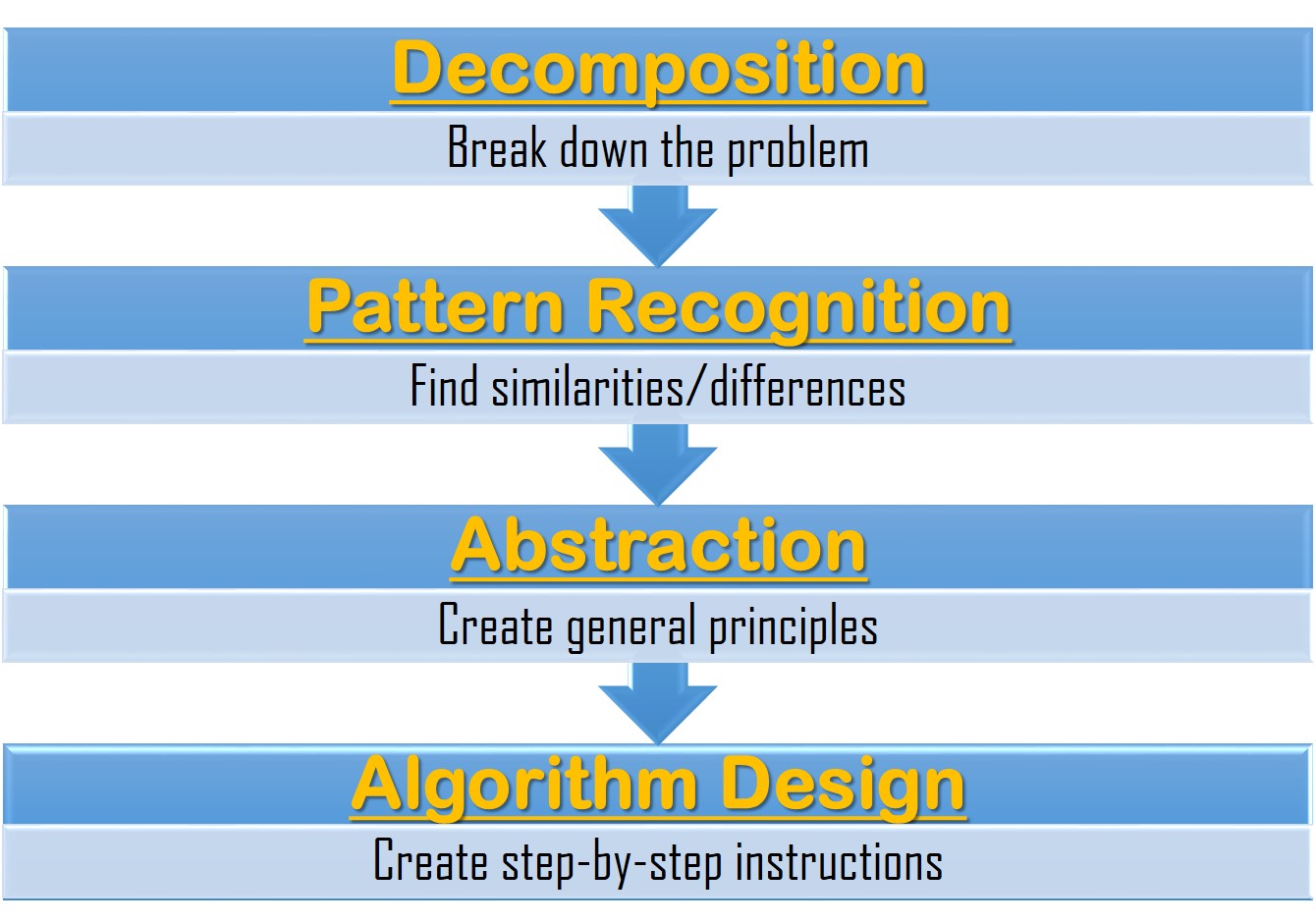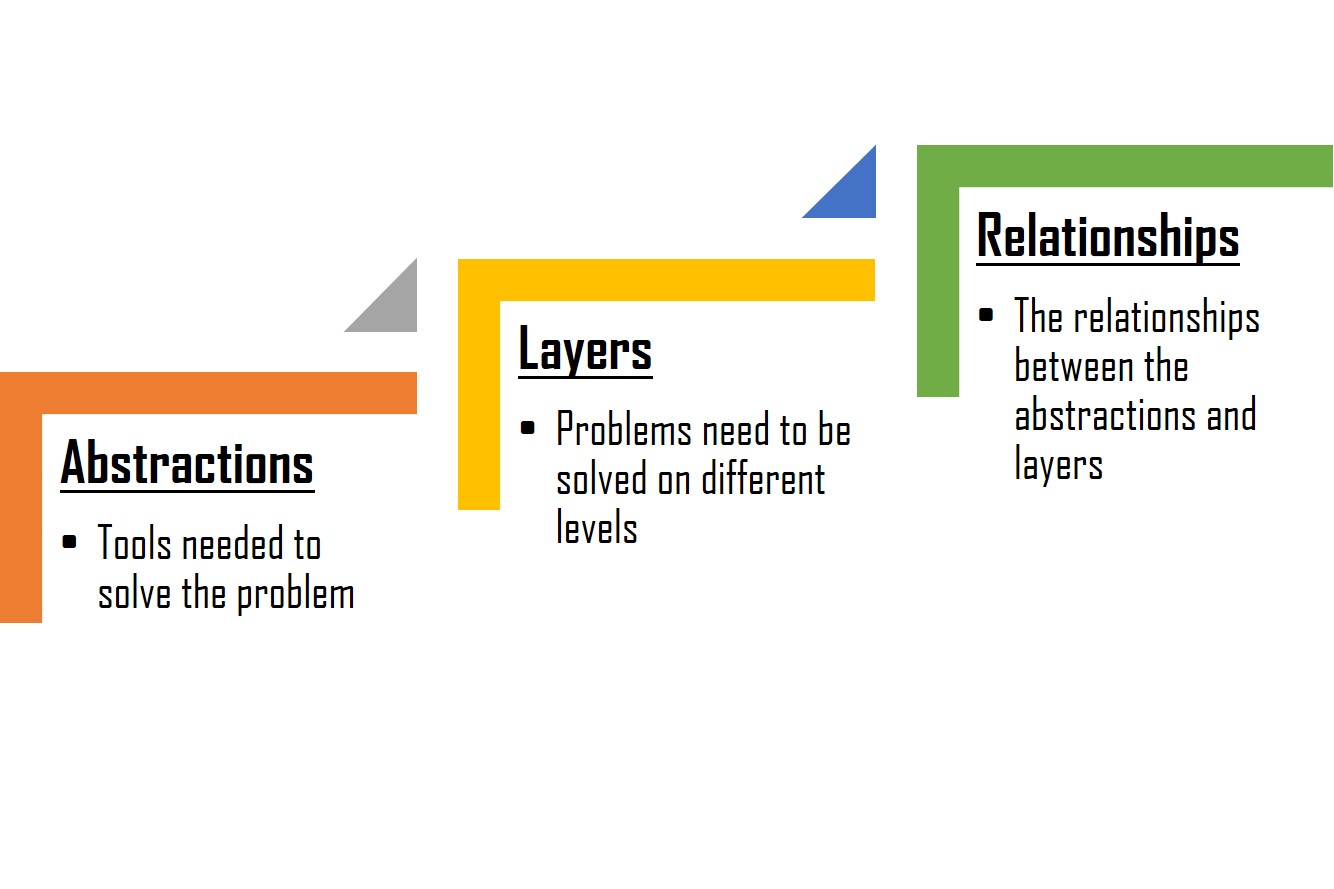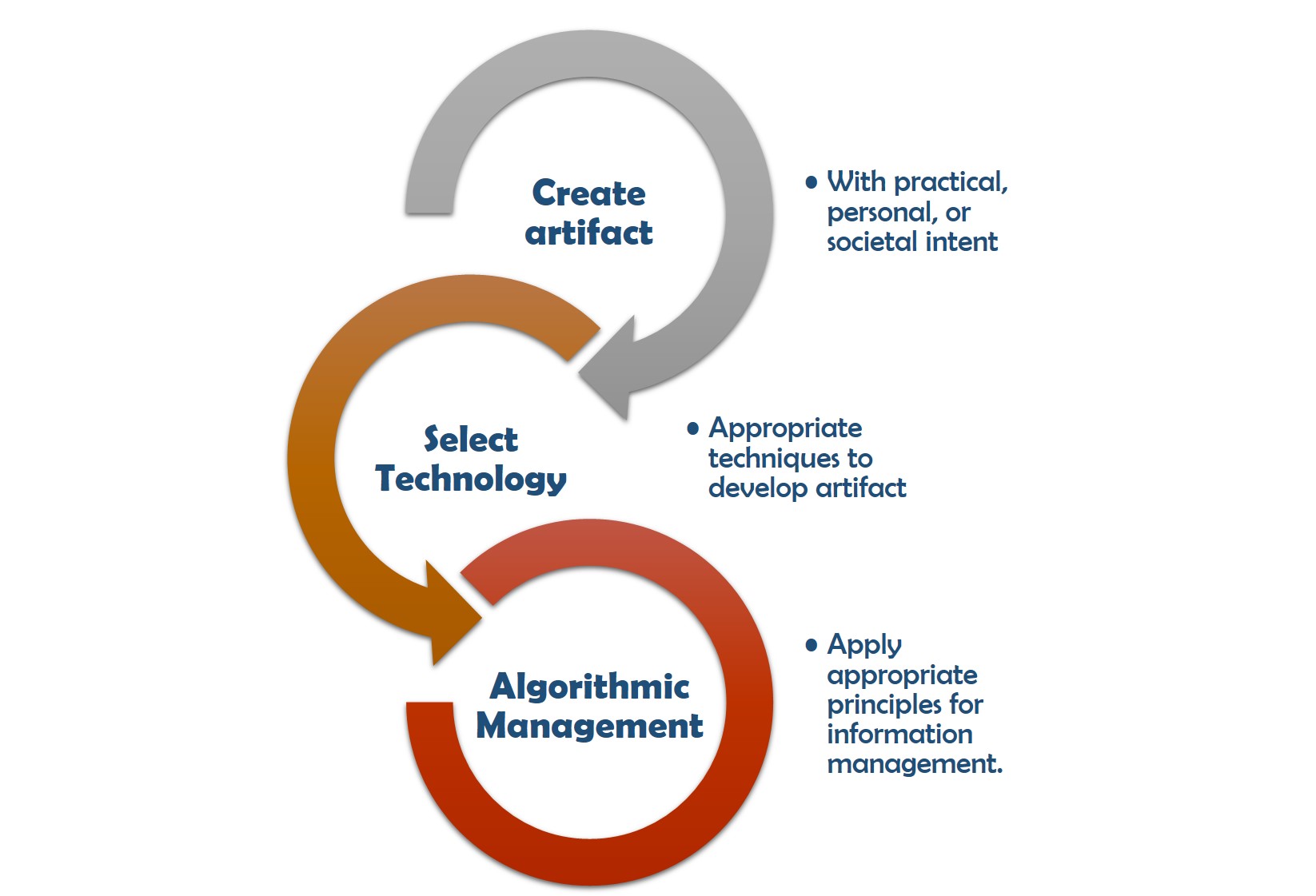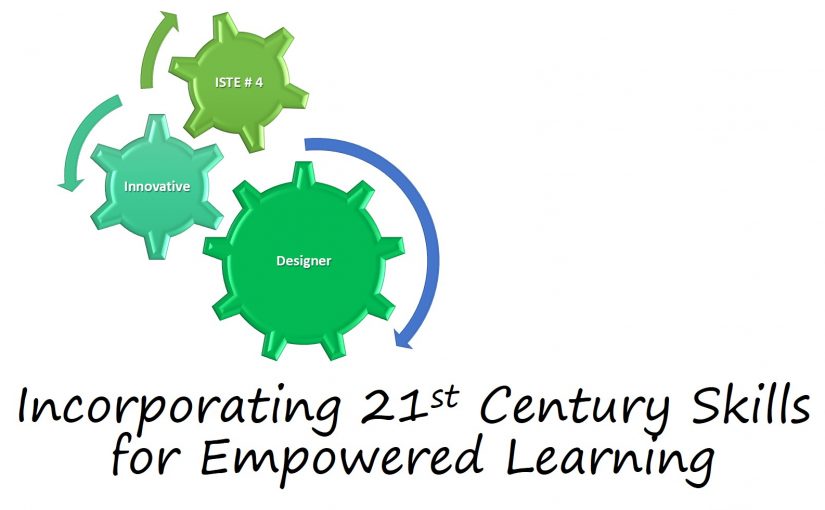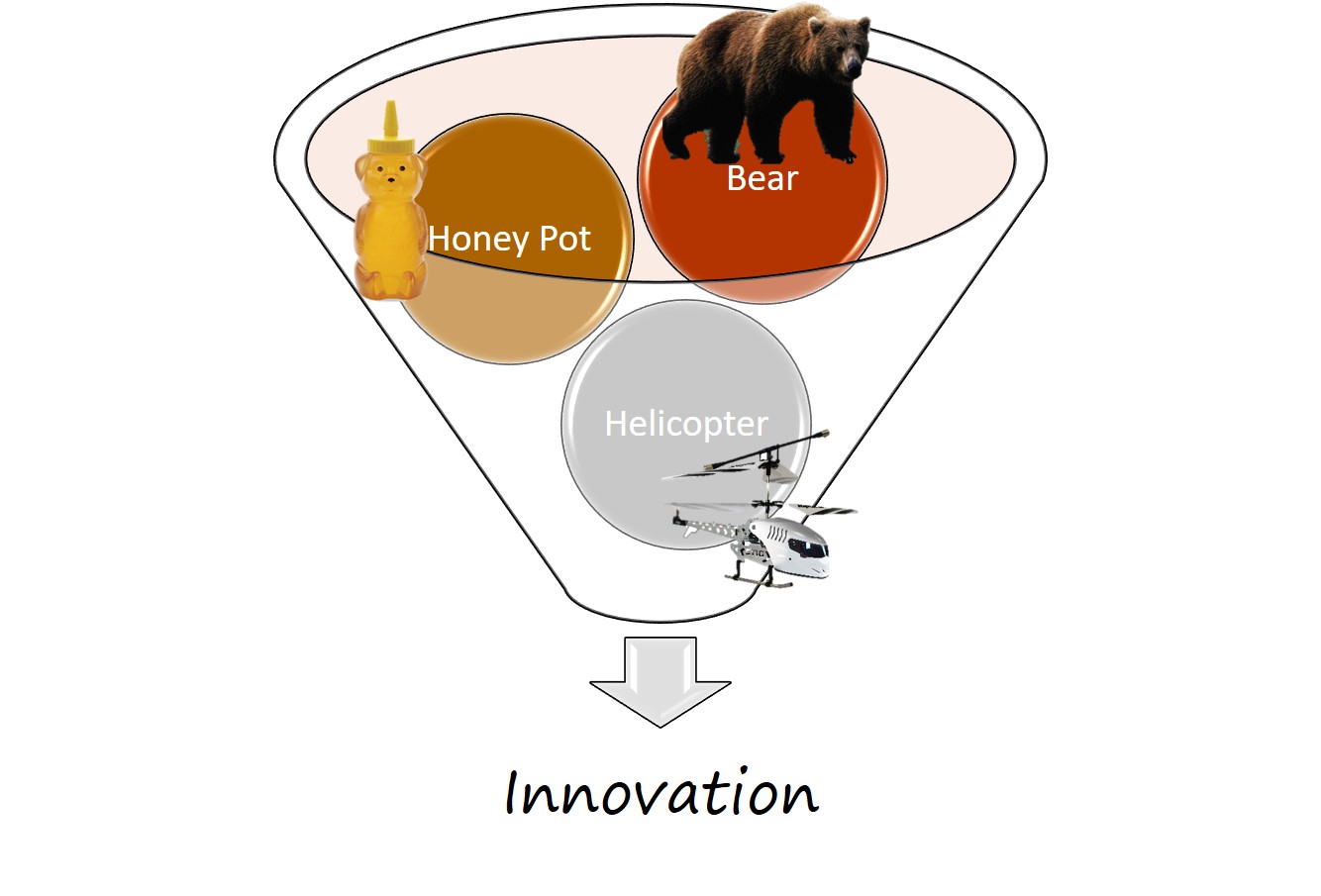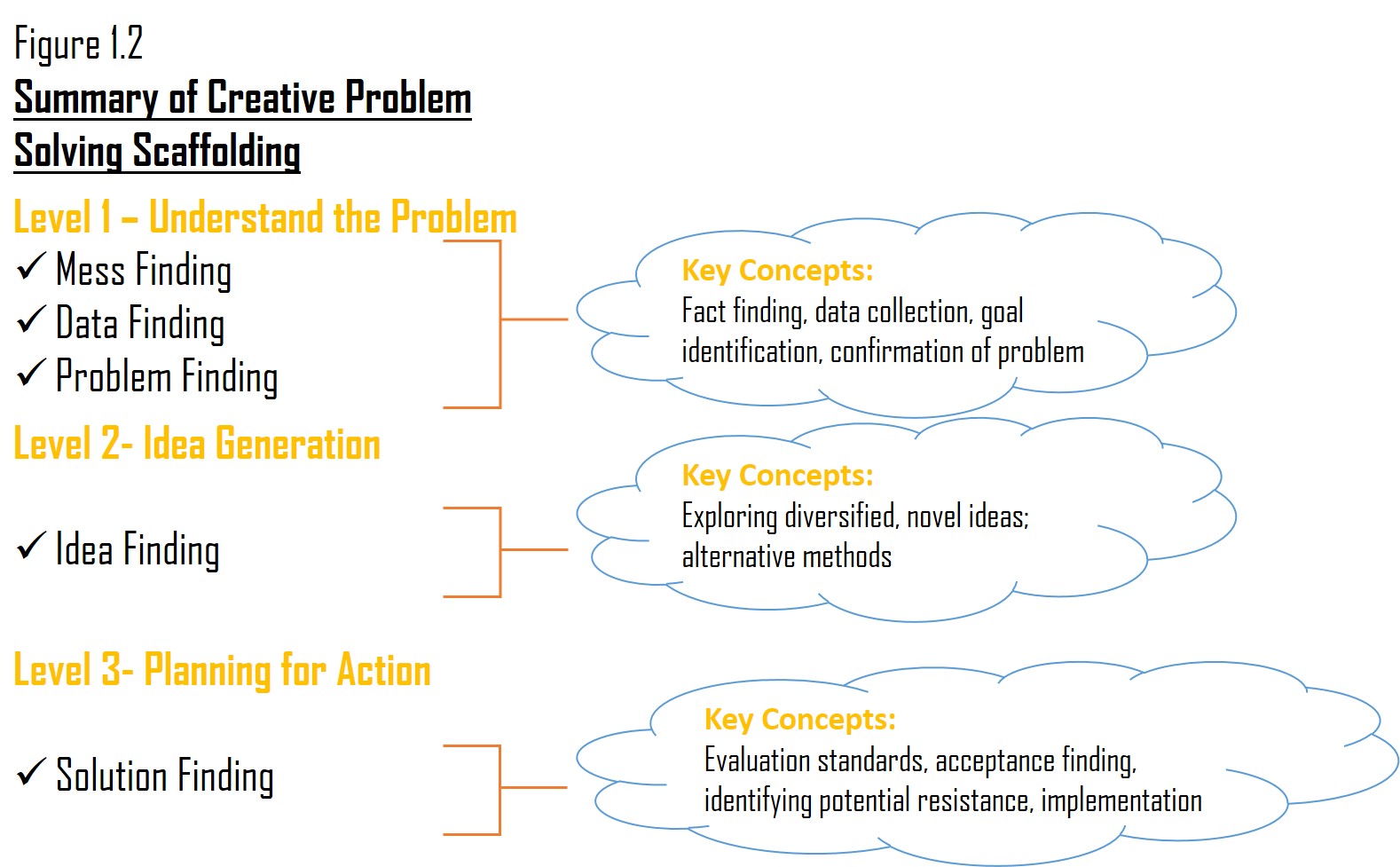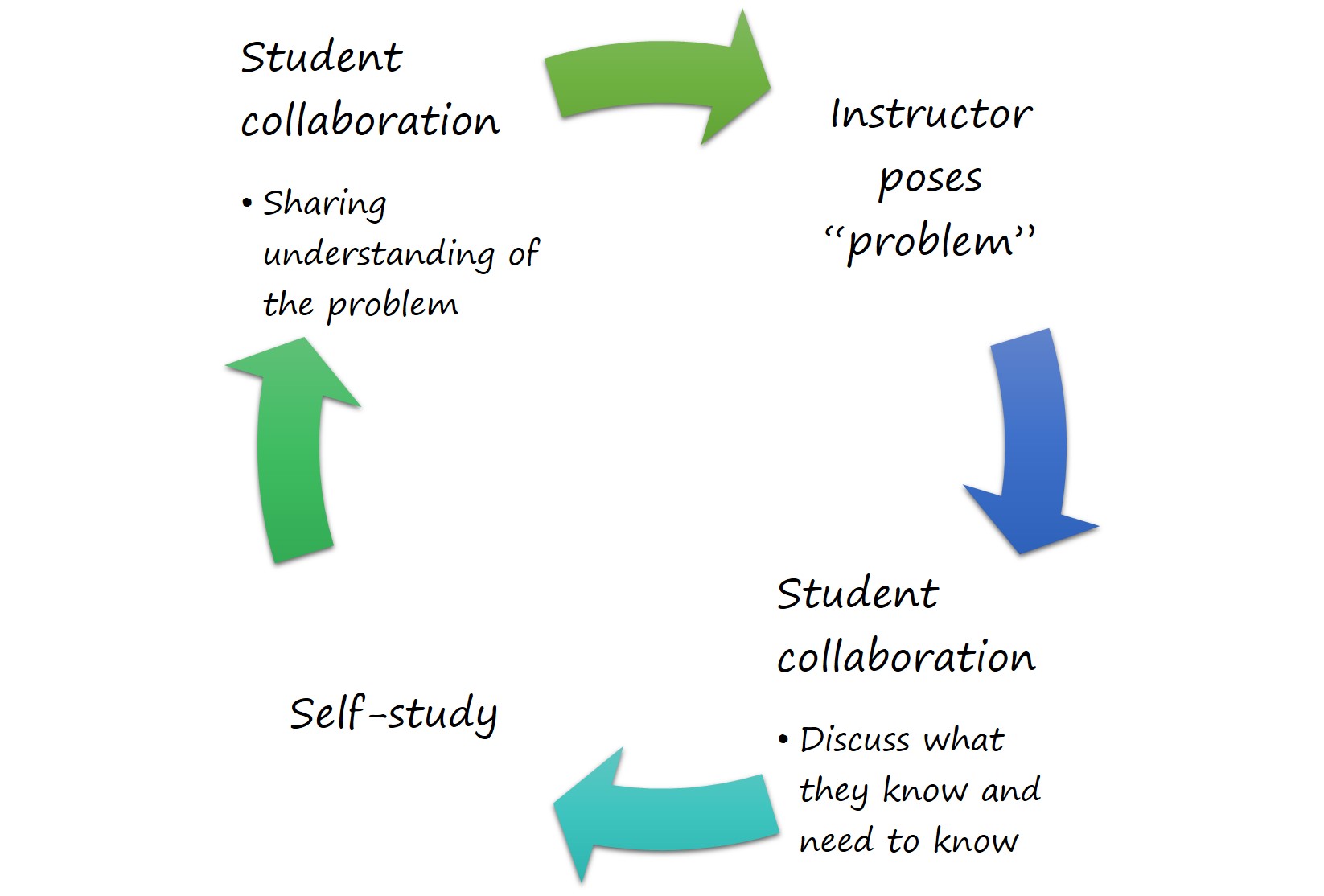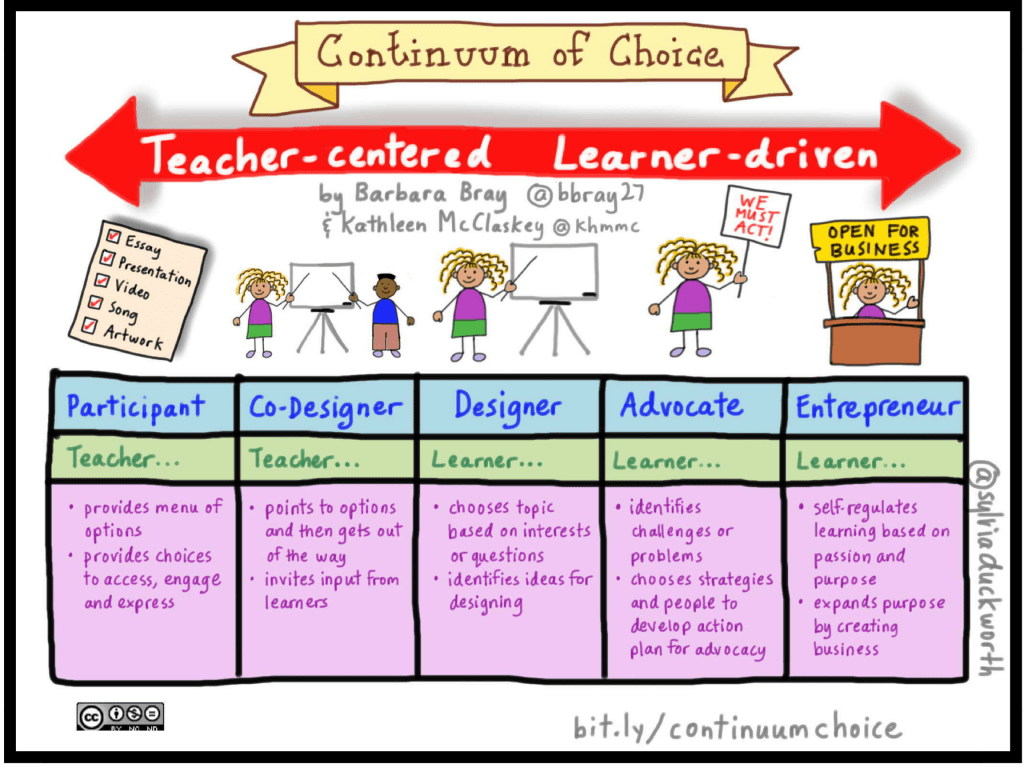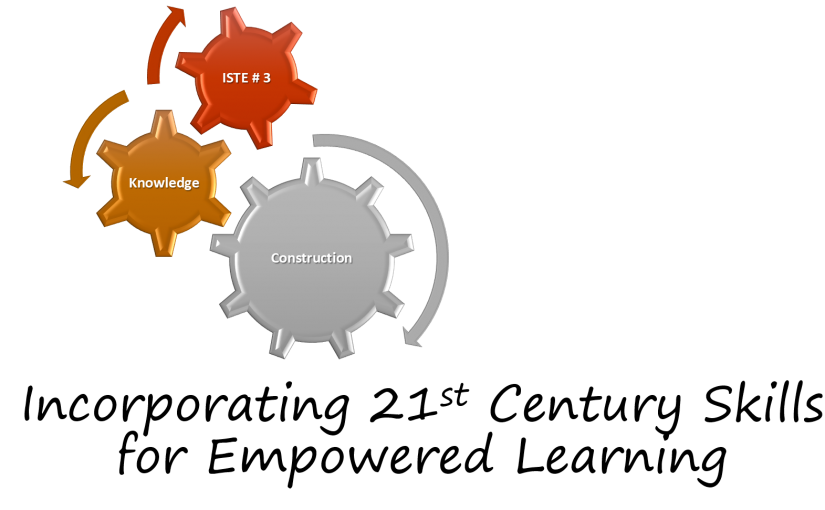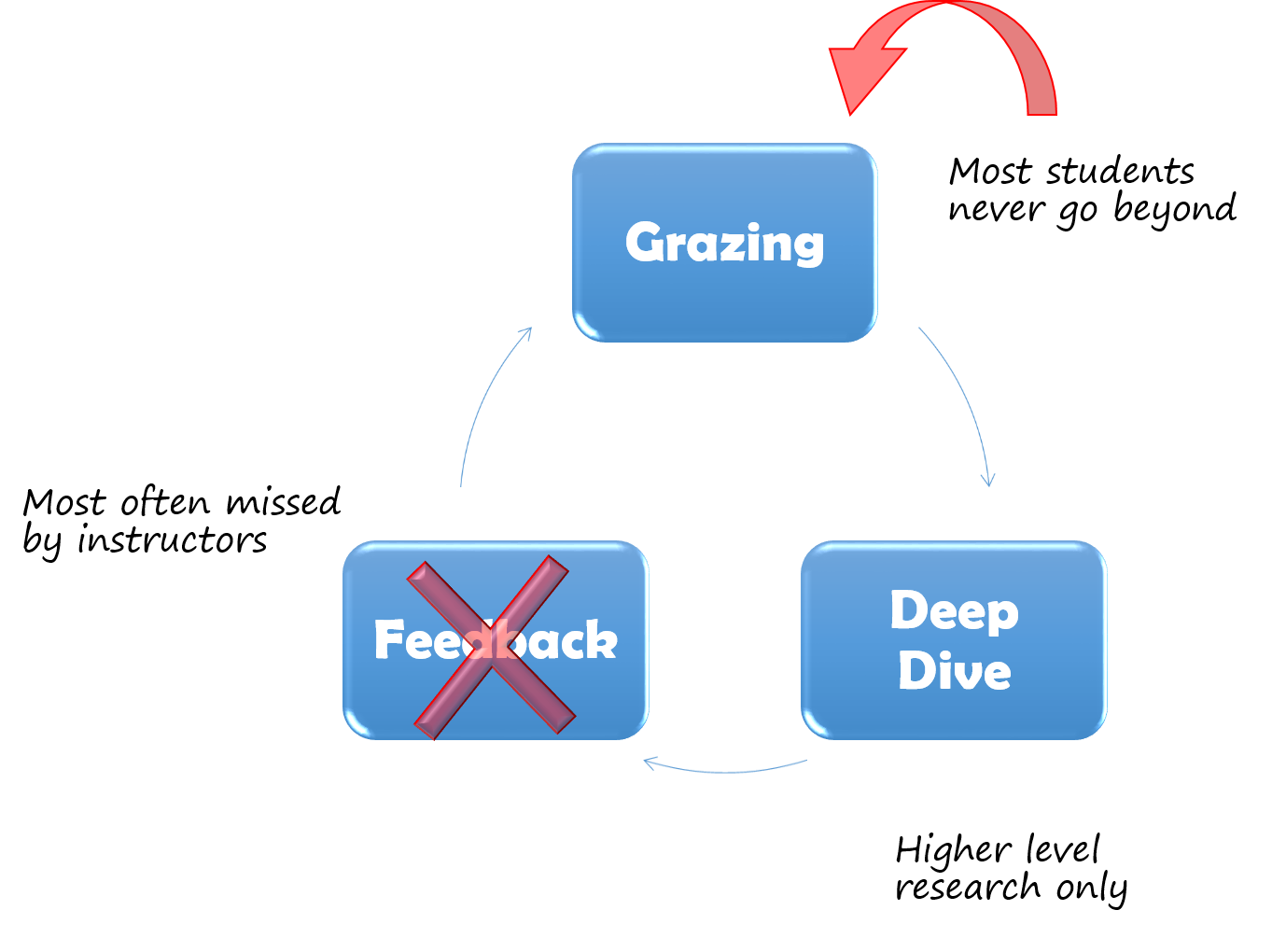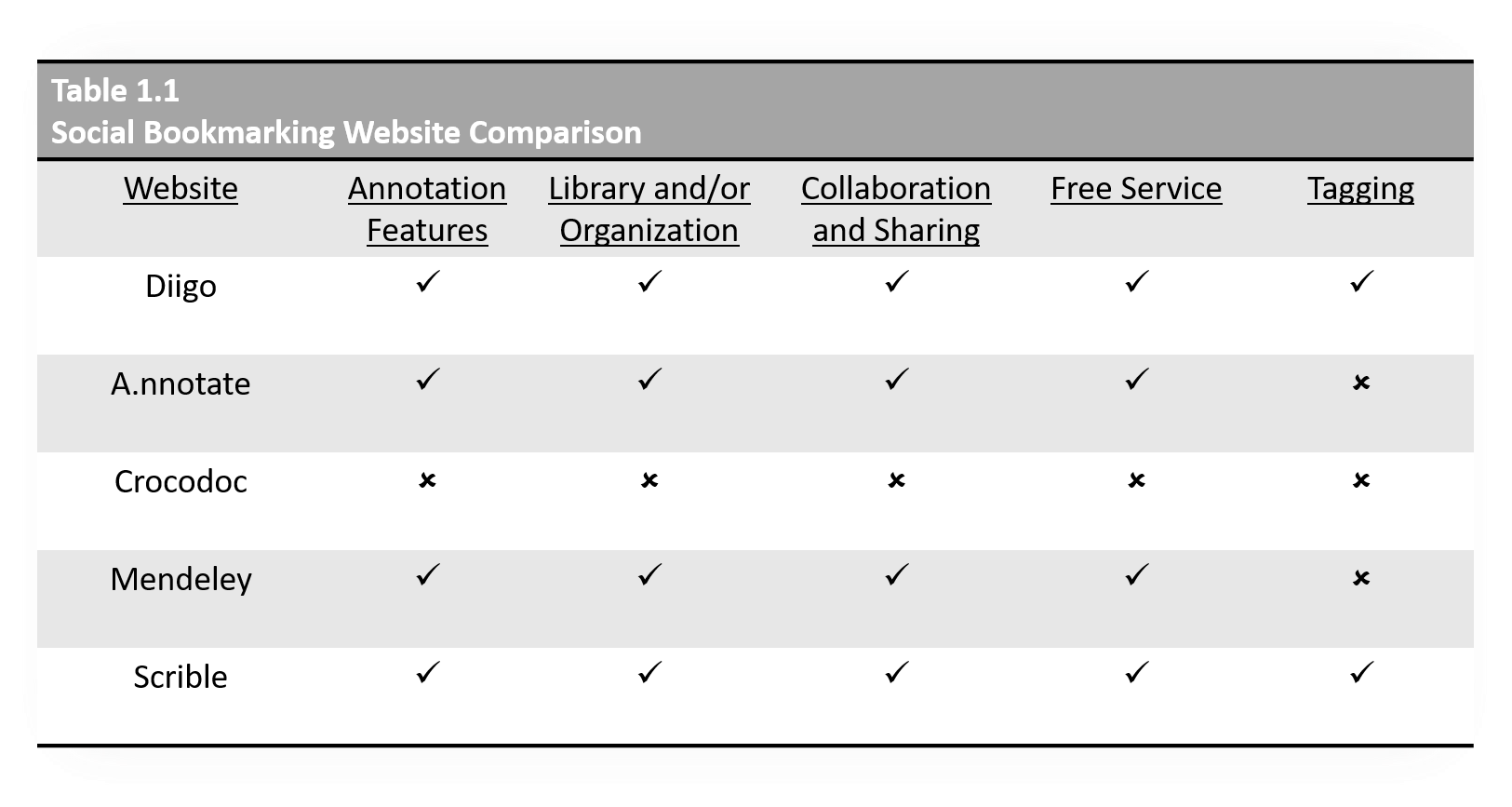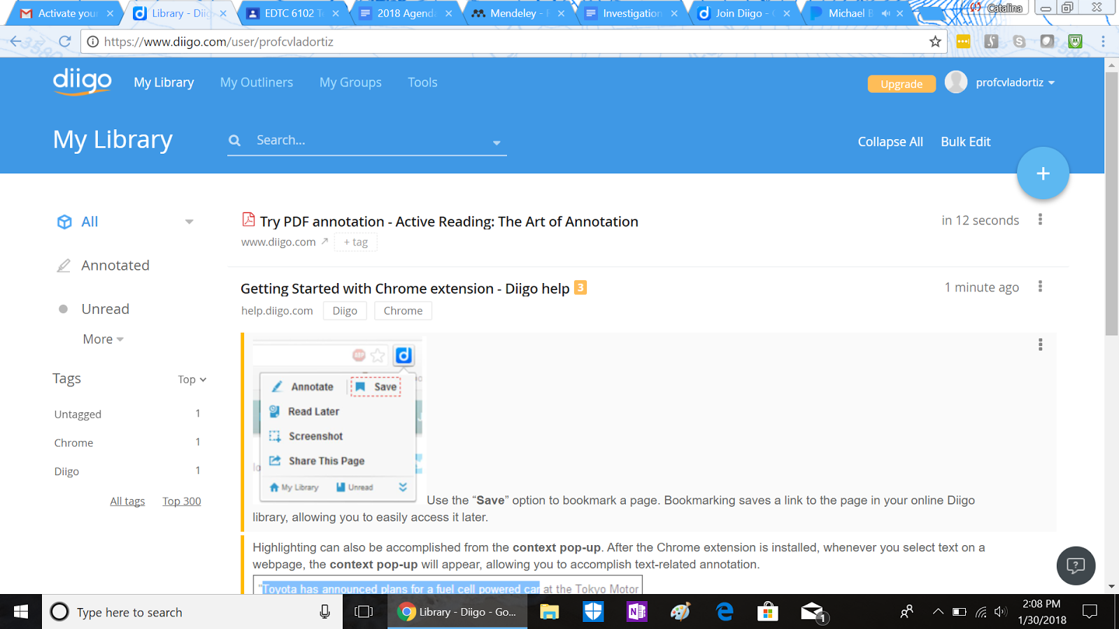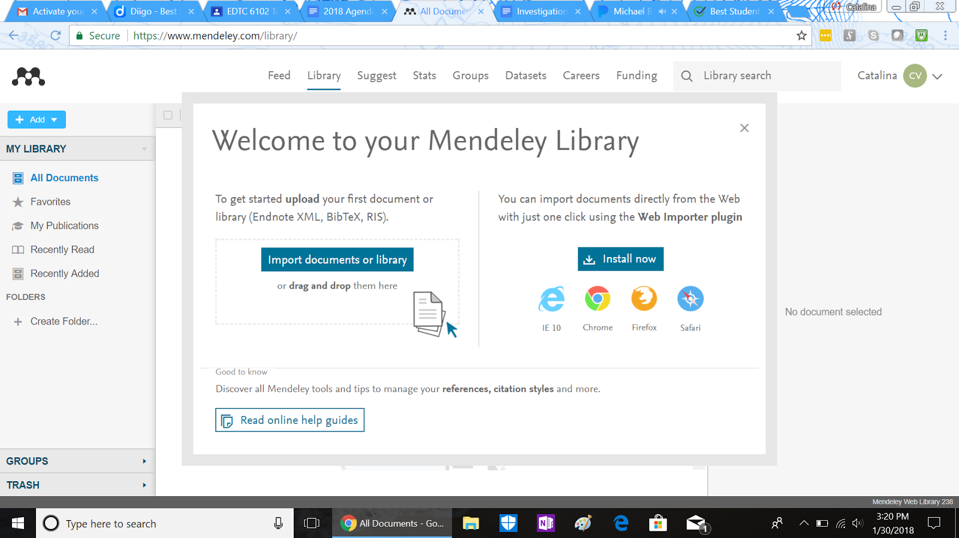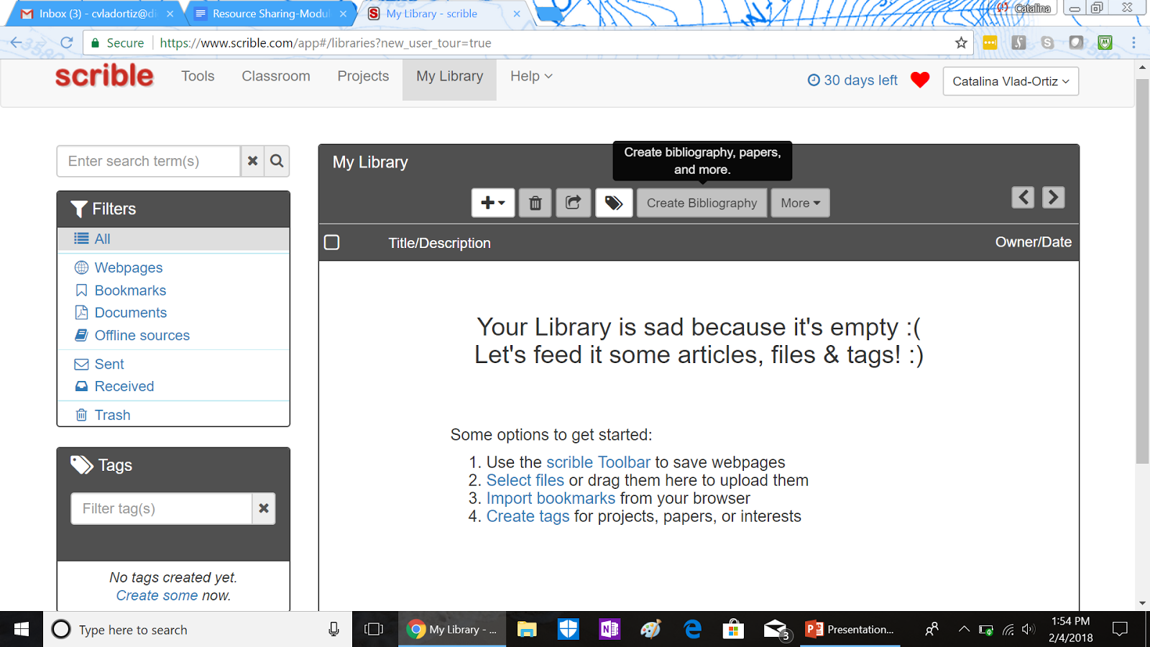What happens when you allow two people with seemingly different backgrounds to work together? Great collaboration! This is true of a program co-sponsored by the Center for Educational Equity and Big Brother/ Big Sister that paired 9-14 year old girls with adult women to learn about computers. The little and big sisters would meet to solve computer problems through a software program called SISCOM, (Wolman, 1986). Together they would dive deep into discussion, take turns leading and learning, helping each other problem solve through a process that provided 20 hours of computer basics instruction, (Wolman, 1986). Not only did the pairs work together to solve their shared problem but institutions worked together to provide the necessary resources. This story highlights the successes of Co-Learning.
Traditional learning environments are generally set up to rely on one “expert” or teacher to lead and the remaining participants as the learners. The teacher chooses what material to cover and to what extent the participants engage in the material. While this system works on the surface level, one of the major problems is that the teacher and students do not interact,“…when teachers and students do not interact successfully, contradictions occur,” (Tobin & Roth, 2005). This leads to the development of negative emotions that can manifest as disinterest, disappointment, frustration for the students, and job dissatisfaction for the teachers, (Tobin & Roth, 2005). According to Rheingold, one of the appeals of co-learning is that it levels out the hierarchy of the classroom. When Rheingold engages in co-learning, he has everyone sit in a circle because then everyone is visible and everyone has an equal voice, (Rheingold, 2018). Co-learning assumes that teacher isn’t the gatekeeper nor the expert in all subjects and that all participants have something valuable to share and teach about a given concept. Just like in the Big Brother/Big Sister example above, neither the little nor big sister had an advantage over the learning and teaching of the SISCOM program. Both partners took equal interest and value in what the other knew, shared, and did. Because of the flattened hierarchy, it increased motivation, engagement, and excitement about learning/teaching, thereby improving learning outcome and attitudes towards learning, (Tobin, 2014).
One of the coveats of co-learning is co-teaching. While co-learning gives all participants an equal voice in learning together, co-teaching takes this a step further by inviting participants to also engage in all phases of the teaching process, (Tobin and Roth, 2005). When implemented, co-teaching occurs between two or more teachers where one teacher may take on a mentor role. The most important factor of co-teaching is that it is not a mere division of tasks, but rather that teachers participate in the creation of all tasks. Because some of the learning that occurs is subconscious, following through on process of co-teaching is important, (Tobin & Roth, 2005).
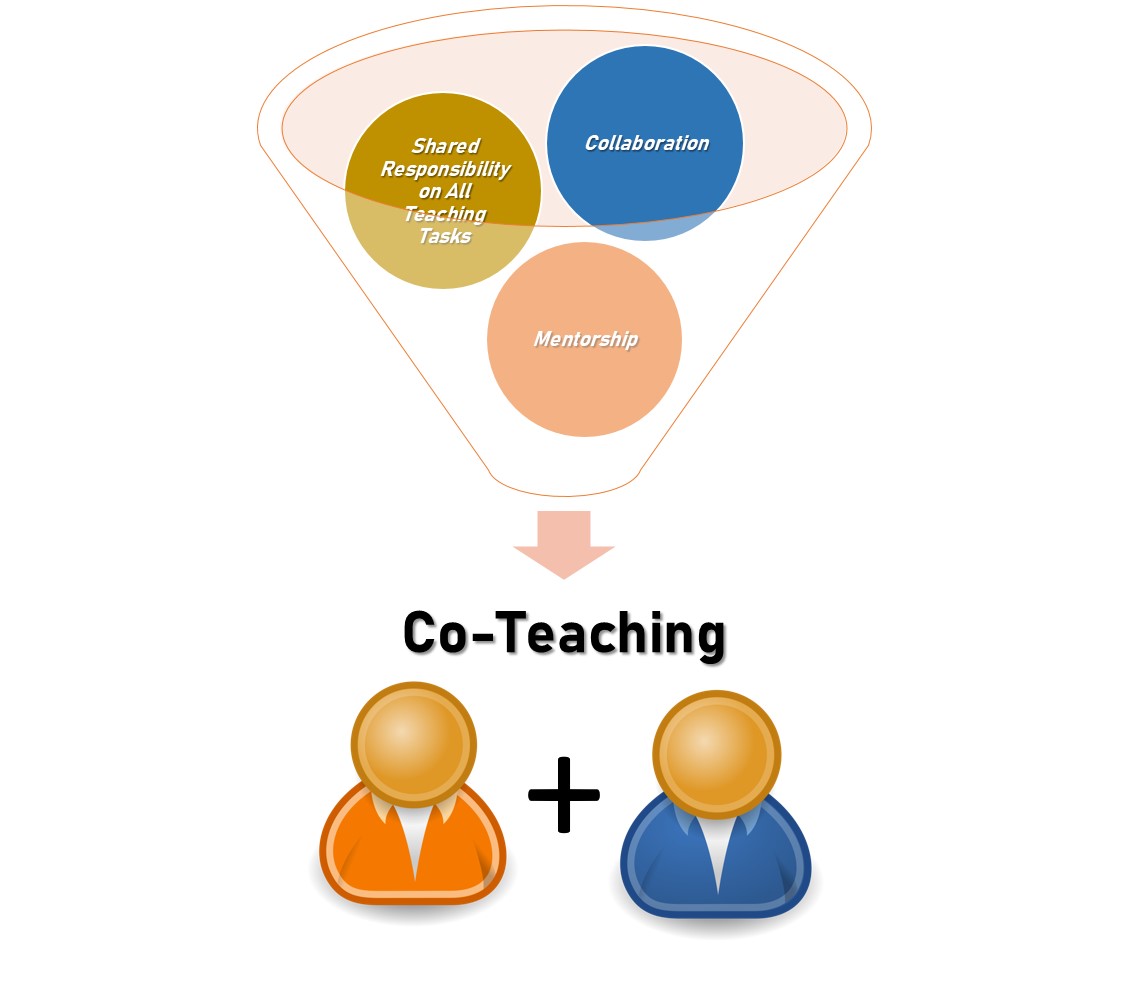
I’d also like to make a small mention about cogenerative dialogues. Tobin defines cogenerative dialogues as a side-component of co-teaching though it may also be used seperately. Cogenerative dialogues involves small groups of about 5 individuals representing stakeholders (or demographics) that discuss specific incidences in class including reflection on lessons, (Tobin, 2014). Initially, these discussions can explore what works and what doesn’t in class lessons, but the discussions can also be expanded to roles of students/teachers, classroom rules, and how to use resources, (Tobin, 2014). The benefit of these independent discussions that that all views and understandings are valued and all explanations are co-generated. It helps to ease communications among all cultural, socioeconomic boundaries by identifying (and acting upon) contradictions and later improving the quality of teaching and learning (Tobin & Roth, 2005).

Despite the benefits of co-learning, several barriers should be addressed. Rheingold hypothesizes that teachers may be adverse to adopting co-learning because of the high level of trial and error that goes along with it, (Rheingold, 2018). Teachers must give up a certain level of control and understand that outcomes will vary from classroom to classroom. While Rheingold is sympathetic to these barriers, he argues that trial and error also offers real-time modeling of problem solving and troubleshooting. The key is to show students how to reflect upon a problem, re-examine, and adjust to the situation as necessary, (Rheingold, 2018).
Co-learning with a tech twist. The ISTE standard for educators (4b in particular) indicates that teachers “collaborate and co-learn with students to discover and use new digital resources and diagnose and troubleshoot technology issues”, (ISTE, 2017). In short, the standard places importance on the principles of co-learning addressed by Tobin and Roth, in addition to the modeling Rheingold stresses as a key factor to co-learning by focusing on how technology can foster collaboration while improving troubleshooting skills. I had a particular problem in mind when I chose to explore this ISTE standard 4 component. In my human nutrition class, students conduct a dietary analysis on their own diet. The main features of this assignment is that students must accurately track their intake over the course of three days then input the data into an analysis program, later analyzing the findings in comparison to the Dietary Guidelines for Americans. The analysis program I had selected for this assignment, SuperTracker (https://www.supertracker.usda.gov/), will be discontinued at the end of this academic year for undisclosed reasons. While the program was not without its faults, I supported the use of SuperTracker due to the fact that it is a free program easily accessible to anyone with internet, and it relied on the USDA database, an accurate and reliable set of nutrition data. I am now facing the challenge of reviewing apps and websites for SuperTracker’s replacement. However, the assignment would take a whole new meaning for students if they were allowed to co-learn from the start to finish of this project. In order for this project idea to be successful, it is important to consider how nutrition-related apps can be leveraged to facilitate co-learning among students and professors regarding modes of nutrition education.
Addressing the ISTE Standard. As I started my search of nutrition-related apps and their feasibility for co-learning, I determined that credibility of app information should be a top priority. One of the challenges my students face is finding credible information to further their understanding. For as long as I’ve been a professor, we’ve always looked at articles and websites and discussed the importance of reviewing these for credibility. However, information is now found in a variety of different mediums not limited to digital articles. Students are now using apps, videos, and other multimedia to gather information. Understanding where that medium sourced their information is key to determining credibility. By examining and evaluating credibility for each app, all members involved in the use of this app would participate in troubleshooting and problem solving, a key caveat of the ISTE standard.
The sheer amount of nutrition apps is staggering so I decided to narrow my search by starting with a credible source that provided a curated list, the Apps Review section of the Food and Nutrition Magazine. Food and Nutrition Magazine is a publication of the Academy of Nutrition and Dietetics (AND). Where AND publishes research through the Journal of Nutrition and Dietetics, the magazine is often viewed as the “lighter” side or the “practical” side of the dietetics world. Food and Nutrition Magazine features new products, recipes, research highlights, in short, ways to keep updated in the food and nutrition world. The curated list of apps (https://foodandnutrition.org/tag/apps/) contains reviews of new and upcoming apps by the editors. Those that are deemed reliable, credible, and useful, make the app list. The apps featured on the list explore a variety of nutrition topics that may have a nutrition education focus including food safety, physical activity, dining out, meal planning, in addition to apps that may be used by professionals in a variety of different capacities, such as video recording.
The list could serve as a good starting point for facilitating co-learning of the human nutrition dietary analysis project. Having students further explore these apps in pairs (or small groups of three) in relation to assignment parameters can help facilitate collaboration and co-learning. Adding a presentation element where these pairs teach the class on the usability of their chosen app may invoke the principles of co-learning. Finally, placing students in small, diverse groups and allowing them to reflect on the assignment makes their viewpoints heard as they embark in cogenerative dialogues.
While I initially had my sights set on this curated list for my human nutrition class, some of these apps may help facilitate student-professor collaboration, while others help foster practitioner-patient collaboration, making the possibility for implementing this list in other co-learning scenarios very feasible. When both parties are able to contribute to how and why an app is used for various purposes, the co-learning is maximized.
References
ISTE. (2017). ISTE standards for educators. Available at: https://www.iste.org/standards/for-educators
Rheingold, H. (2018). Co-learning: Modeling cooperative-collaborative learning [blog]. Available at: https://dmlcentral.net/co-learning-modeling-cooperative-collaborative-learning/
Tobin, K. (2014). Twenty questions about cogenerative dialogues. In book: Transforming urban education: Collaborating to produce success in science, mathematics and technology education, Chapter 11, Publisher: Sense Netherlands, Editors: Kenneth Tobin, Ashraf Shady, pgs.181-190 DOI: 10.1007/978-94-6209-563-2_11
Tobin, K., Roth, W.M. (2005). Implementing coteaching and cogenerative dialoguing in urban science education. School of Science and Mathematics, 105 (5): 313-21.
Wolman, J. (1986). Co-learning about computers. Educational Leadership, 43 (6), pg. 42.