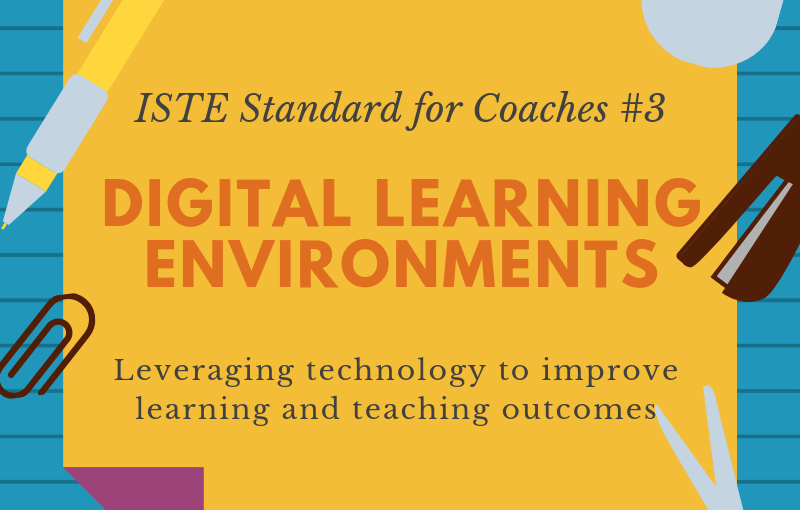With the goal of promoting 21st century skills, the university is looking for ways to better serve the students and faculty by providing them with enriching technology experiences. Collaborating with the educational technology department, I embarked on a three-phase project with the scope of gathering information, and brainstorming solutions to improve the technology usage experience in the classroom.
This project aligns with the ISTE coaching standard 3F- “Collaborate with teachers and administrators to select and evaluate digital tools and resources that enhance teaching and learning and are compatible with the school technology infrastructure,” (ISTE, 2017). The project depended on several collaborations from gathering feedback from faculty, requesting data from technology departments, to continued collaborations among these departments to support proposed classroom technology changes.
A summary of the project outcomes is provided below.
Phase One: Edit, distribute, analyze, and report on the Classroom Technology Survey.
Pilot Survey Summary. A few months ago, I participated in the development of a pilot study with the scope of investigating faculty use of current classroom technology. Though the results could not be generalized to the greater faculty body, we learned that the faculty sub-group was not adverse to technology nor did they consider themselves expert users. We also found some correlations between faculty comfort with technology and the types of technology that are used in the classroom. This result mirrored what types of technology students were exposed to. Similar correlations were found between faculty comfort and where technology was incorporated into teaching and learning. However, from voluntary feedback provided by our pilot subjects, we learned that not all subjects understood the term “classroom technology” clearly nor understood the context with which we were addressing “active learning.” With these and other suggestions, we improved the survey for clarity and brevity. The outcomes of that pilot project can be reviewed in greater detail here.
Survey Outcomes and Implications. After implementing the changes described above, the edited survey was presented to the faculty body by a contributing stakeholder and responses were collected for two weeks. A total of 108 completed surveys was collected representing twenty-four departments and roughly one-third of the total faculty population.
The majority of the participants considered themselves “average-technology adopters” which indicates that faculty are not adverse to incorporating technology into their teaching and student learning but will not do so unprompted or without substantial assistance and resources. These results were congruent with the pilot study. Understanding faculty adoption rate is an important consideration as any proposed classroom model change may be better received by this faculty body alongside a comprehensive training plan.
Additionally, all faculty used technology in teaching and student learning though there wasn’t a correlation between self-identified technology adoption rate and total areas of technology incorporation. The faculty are currently using technology to support lecture or the physical classroom, and disseminate course resources to students. All faculty currently felt proficient with most classroom technologies expect for mobile devices. Faculty might be unfamiliar with how mobile devices can be used as a classroom technology. However, faculty also indicated a desire for more training on mobile devices. Interestingly, when asked if faculty had access to mobile device and the frequently which with they use the device, about half of the participants wished to learn more or were already using mobile devices in the classroom and the other half did not have access and would not use it. This unusual finding may be an implication of the characteristics of average technology users who may not be inclined to try new technology without comprehensive training and modelling.
One final implication of the survey outcomes indicates that students are more likely to engage in passive participation with technology in online environments based on the characteristics of faculty familiarity. Given that most faculty engage with the online classroom as a way to present course resources or view lecture videos, students may not gain full exposure to 21st century skills or digital citizenship.
Figure 1.1 provides more details into the survey’s findings.
Figure 1.1. Classroom Technology Survey Results and Implications Presentation.
Phase Two- Brainstorm Classroom Models.
After the survey results were released, stakeholders including digital librarians, professional development department members, and computer information department members, met to discuss current classroom models and began brainstorming possible models that will meet future needs of faculty. The meeting started with a review of the survey described above, followed by a review of input data pulled from the classroom podium central tower. The data helped understand how often each classroom device was accessed throughout the academic year. The inputs data helped reinforce the survey data by identifying the podium pc as one of the most used classroom technologies and the VCR among the least utilized.
After the usage background information was presented, the discussion on future classroom models ensued. By observing the concerns expressed by each stakeholder department, it became apparent that the issue is deeper than I originally thought. I believed that the most difficult component of developing a new classroom model was faculty support. However, in addition to faculty support, budget, limitations of physical space, inventory logistics, and training demands, were among the concerns addressed. Despite these concerns, all were optimistic about future directions proposed by the collaboration leader.
Figure 1.2 below summarizes these models.
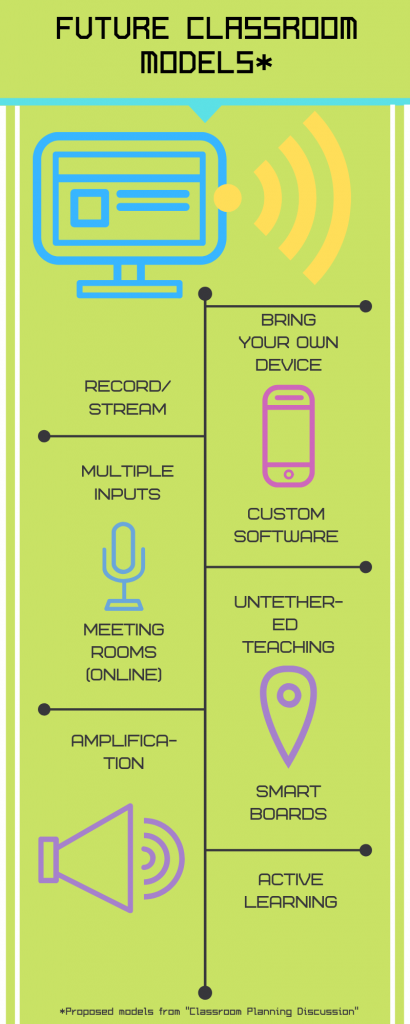
No final decision about future directions was decided. However, the meeting concluded on a positive note. All departments left with assignments to gather more information by the end of summer. The committee would reconvene at that time to further support establishing a decision.
Phase Three: Curate activity examples for the classroom models.
The final phase of this project looked at examples of how some classroom models could be used to support active learning. One classroom model used at the university is an high-tech active classroom. These classrooms consist of flexible furniture whose arrangement promote collaboration. The circular nature of the desks allow student focus on each other rather than the lecturer. Additionally, the room features an advanced podium system where each flex furniture center contains connections to it own monitor mounted on the wall. The lecturer can control which monitor is displayed and can share input from one computer to all of the others.

Coupled with a request by my department to conduct a high-tech classroom demonstration for an accreditation visit, I created a demonstration with two possible uses of that space after meeting with the Food and Nutrition Program Director, the Digital Librarian, and the DEL Program Director. The showcase featured examples of low-tech classroom activities and high-tech activities featuring that classroom space.
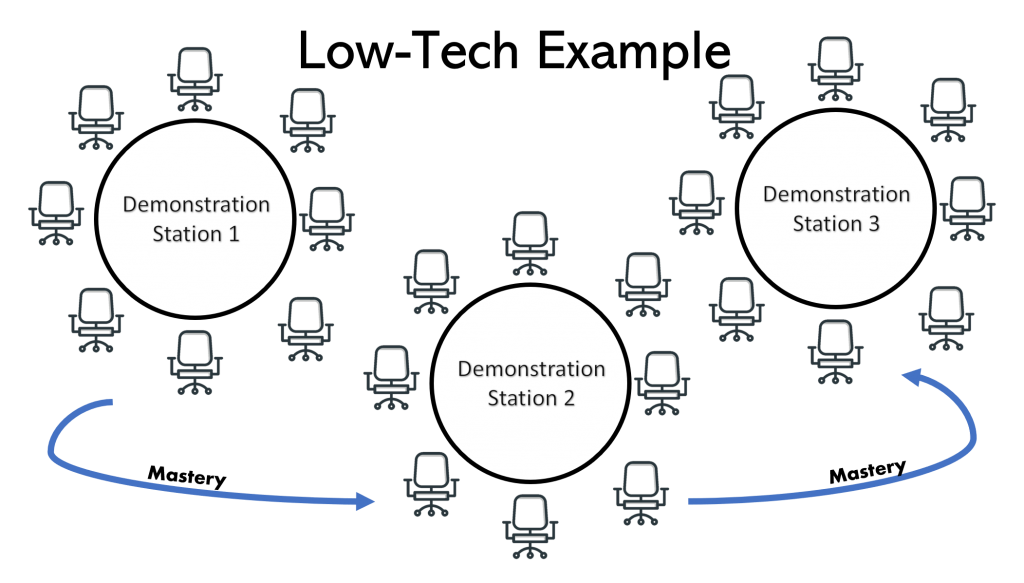
The low-tech example features uses of the flex furniture/space. This example highlights how the classroom can be setup as skill development stations. Each station could be set up to focus on a specific counseling or clinical skill. Students would have the opportunity to practice the skill at the station before demonstrating it to an assessor. Once mastery was achieved, the student would rotate to the next station.
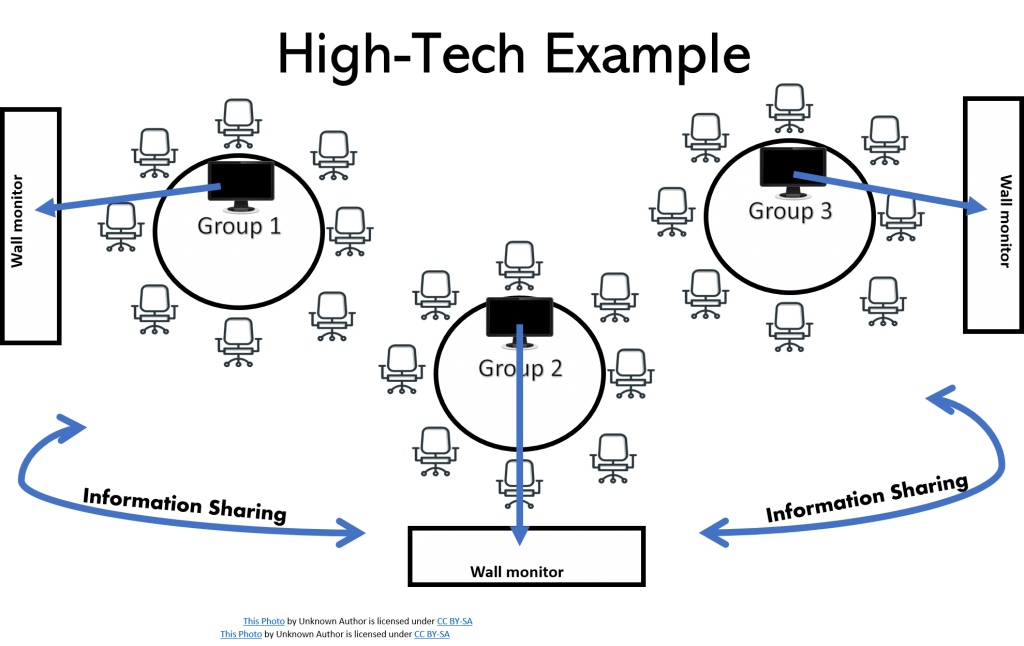
The high-tech example utilizes the capabilities of presenting the input from each group onto its individual monitor. In this scenario, students are given a component of a larger problem to work on in their group. Each group would present their work on their corresponding monitor. Because the podium can project each group’s work onto their individual monitor, the educator could then ask students to take a step back and review all of the components together, reflecting on the big picture idea behind the project.
Conclusion and Reflection
The work I’ve conducted on the future classroom models left me feeling very optimistic about the future of educational technology. I was pleased that common misconceptions of faculty resistance to technology was not a barrier to classroom technology change at the university. The opposite was found to be true as results of the classroom technology survey revealed. The conclusion of the stakeholder meeting introduced interesting ideas where educators will no longer be limited by the static technology that is made available in physical space. Educators may very soon be able to connect to their own devices and allow students to connect and interact with classroom technology more actively. Even examining current classroom models, active learning does not need advanced technology as it can take place with low tech activities. This was also expressed in the survey as faculty indicated high proficiency and desire for more whiteboards in the classroom. With the option of both high-tech and low-tech possibilities for active learning, students are able to gain appreciation of digital literacy, creativity, collaboration, and problem-solving. As a higher education institution,we can’t say that technology hasn’t taken hold over our teaching and student learning. Active learning and student engagement are held to high esteem as our attitudes and ideals shift from traditional classrooms to classrooms that support the development of 21st century skills.
References
ISTE, 2017. ISTE standards for coaching. Available from: https://www.iste.org/standards/for-coaches.