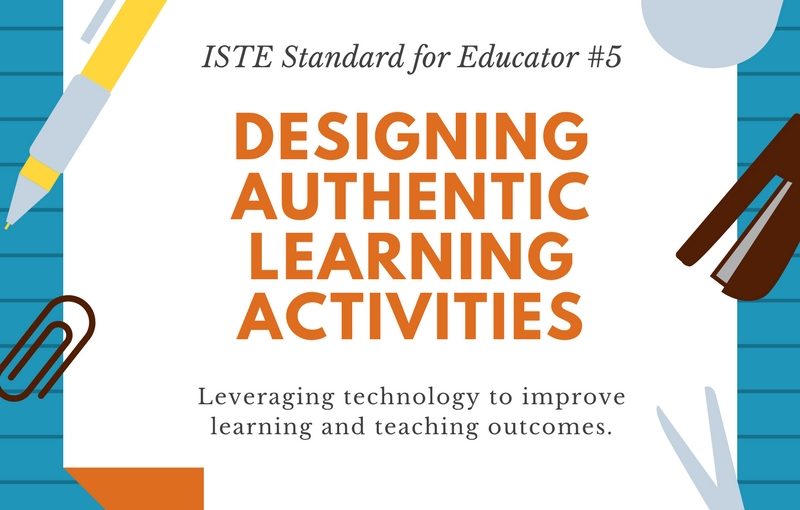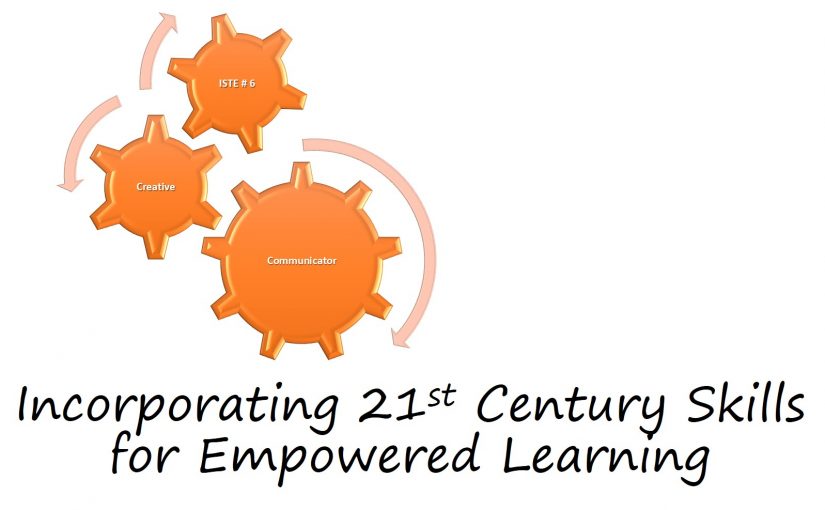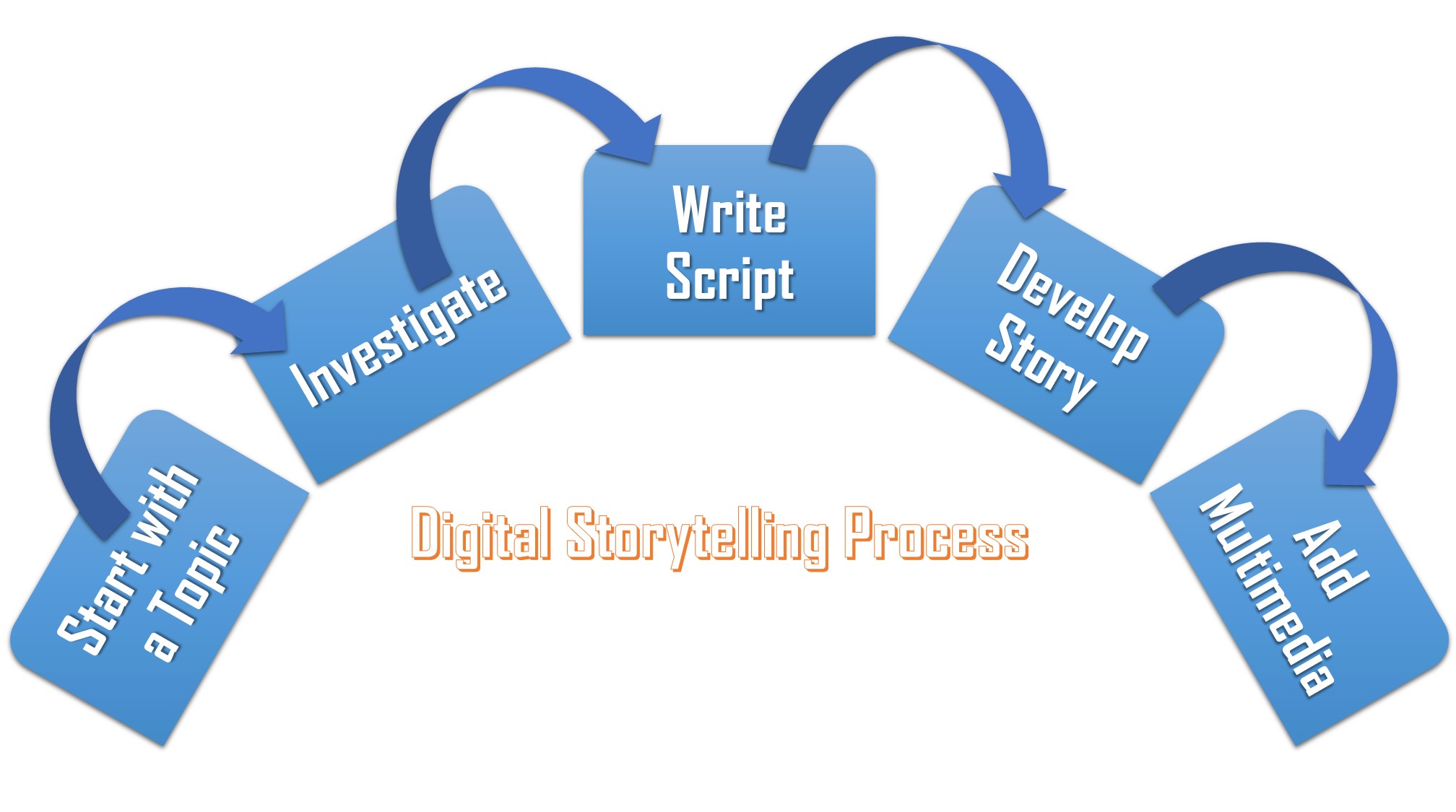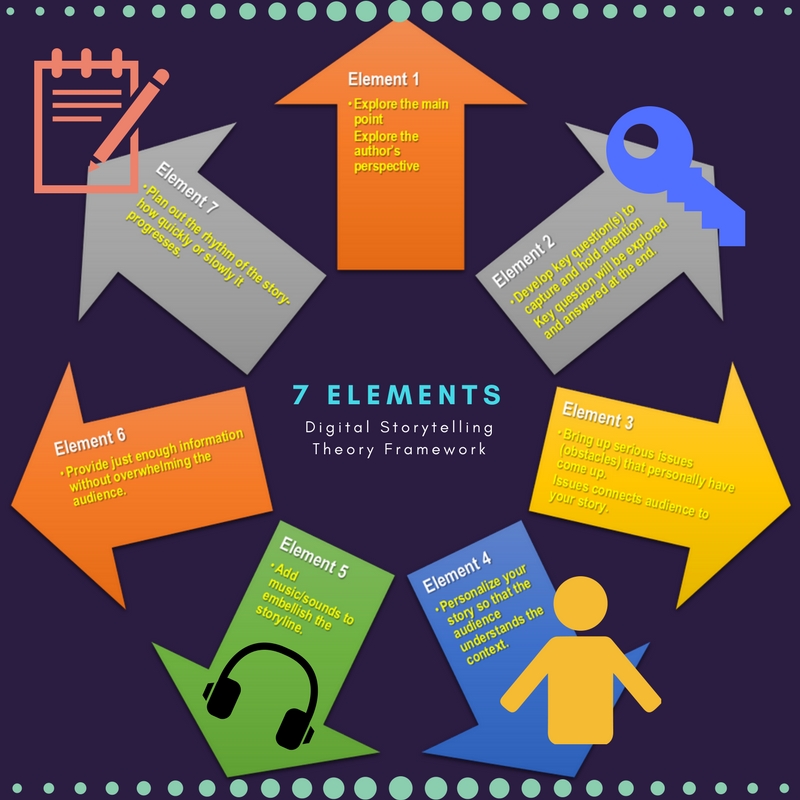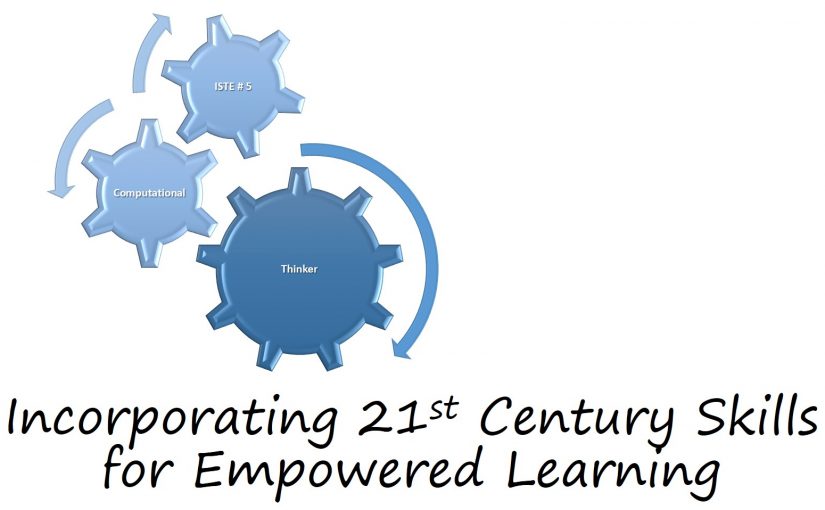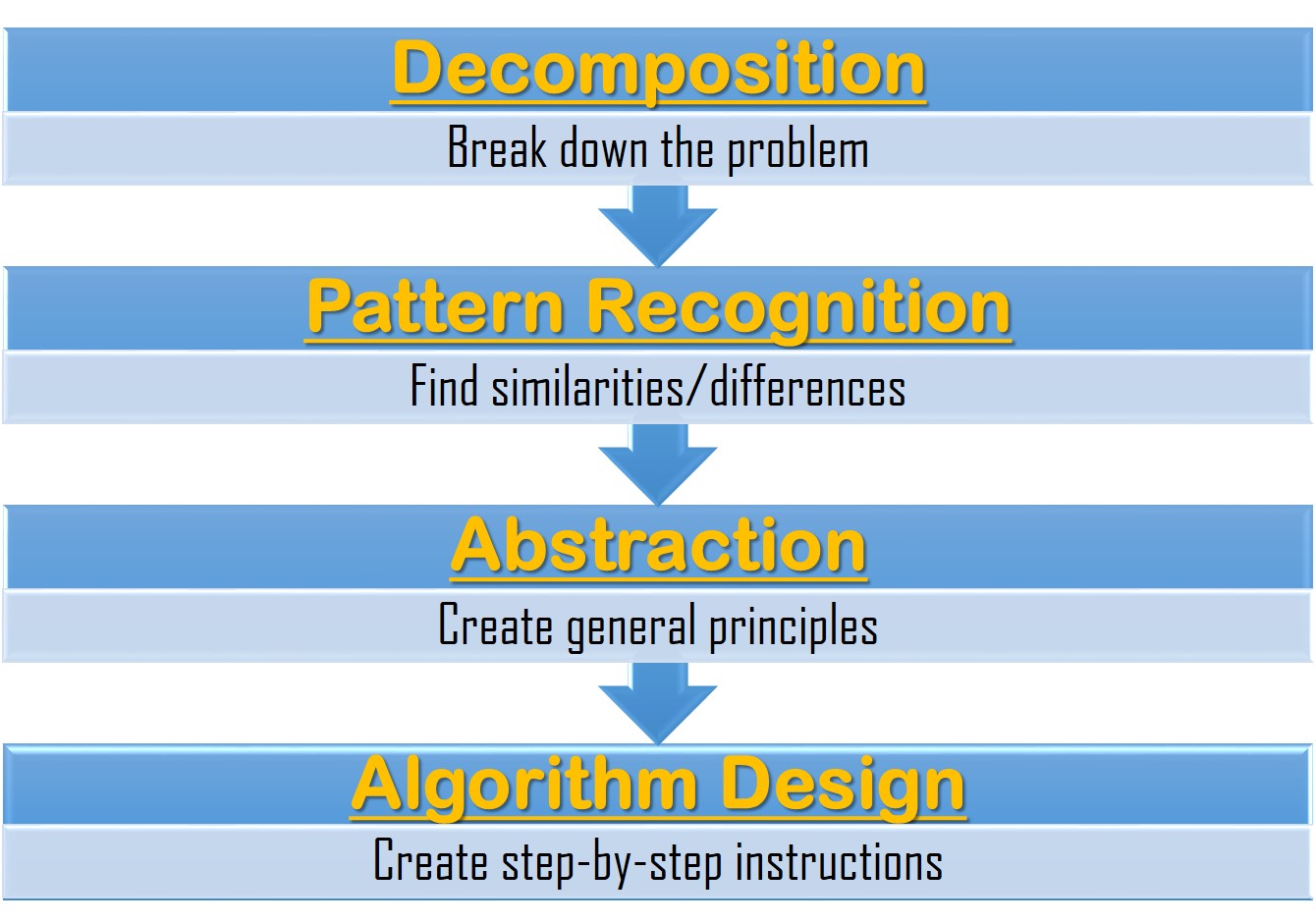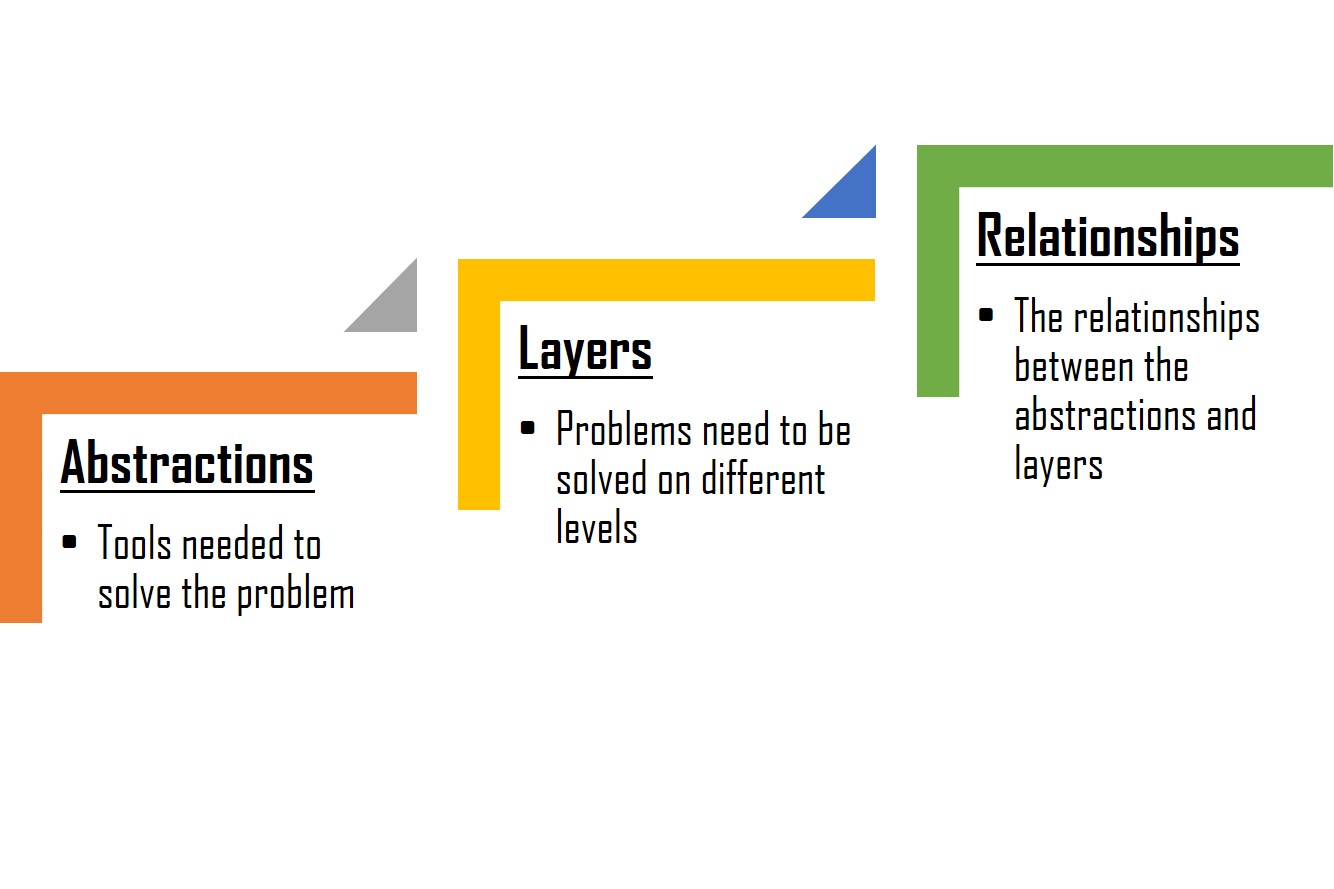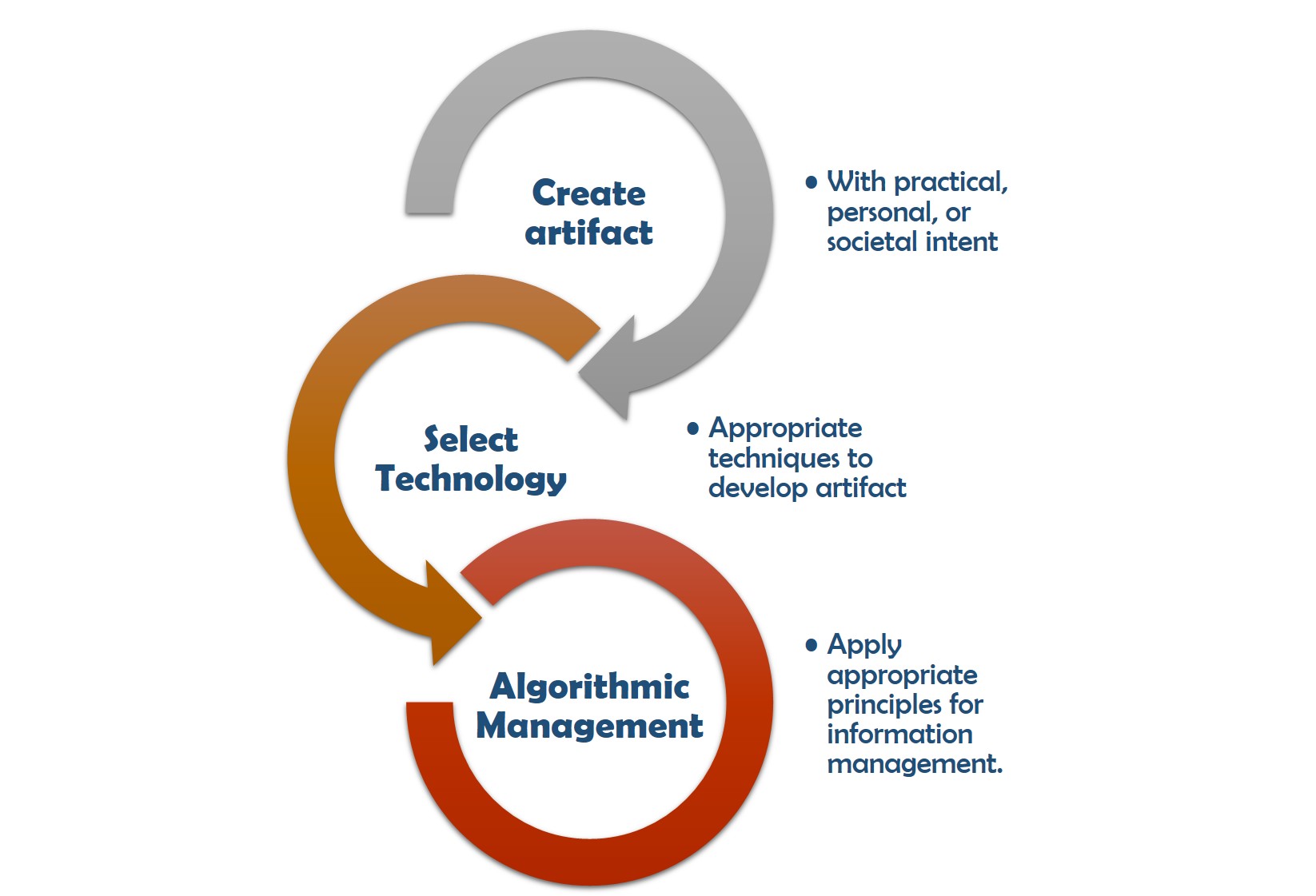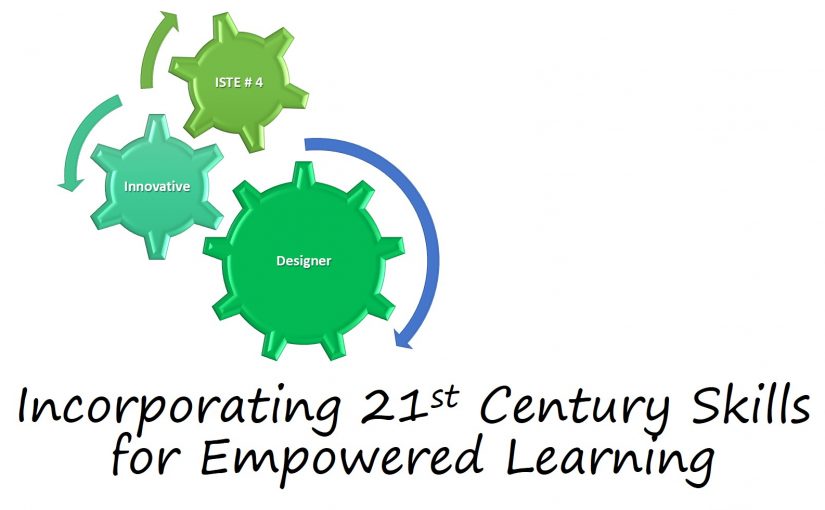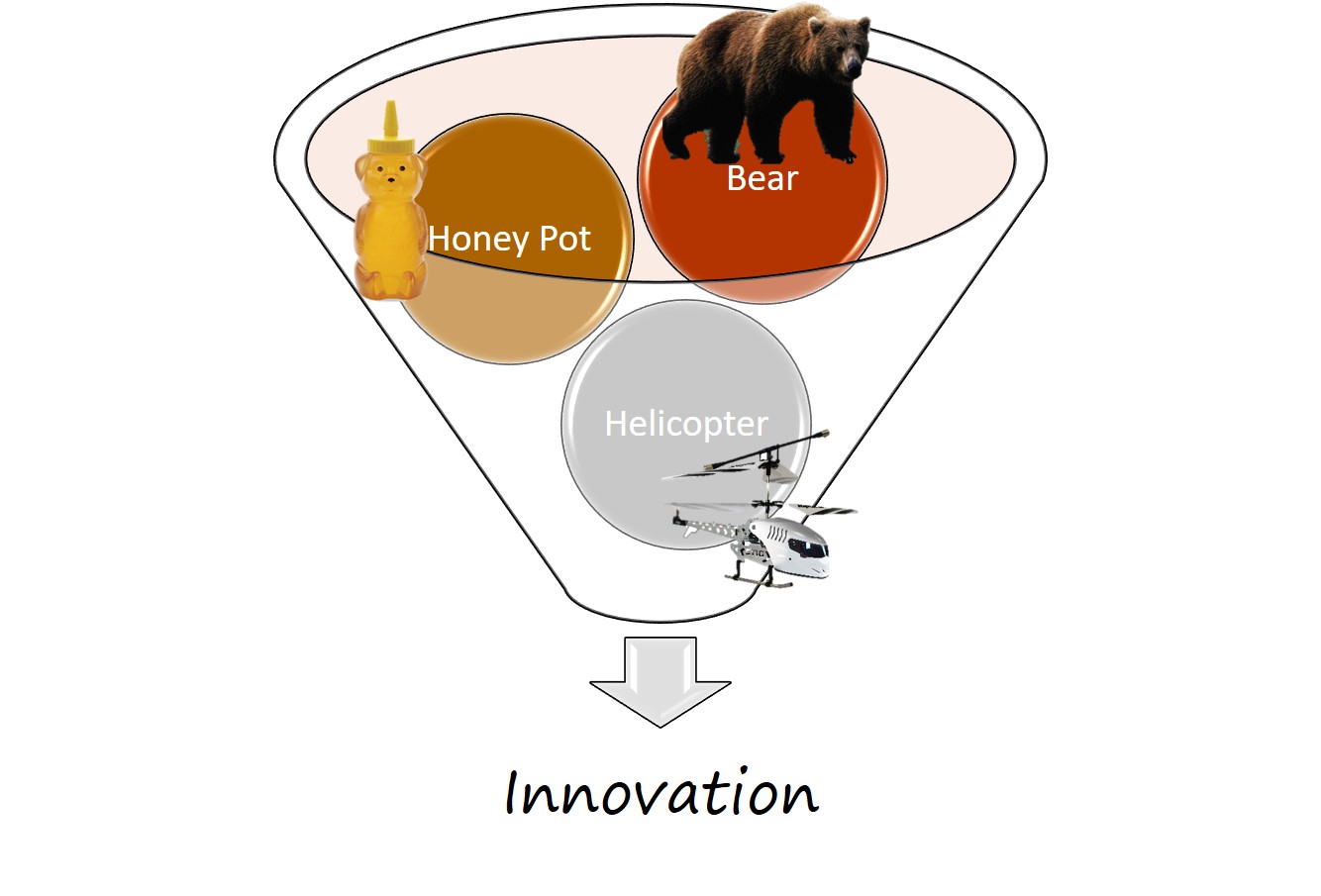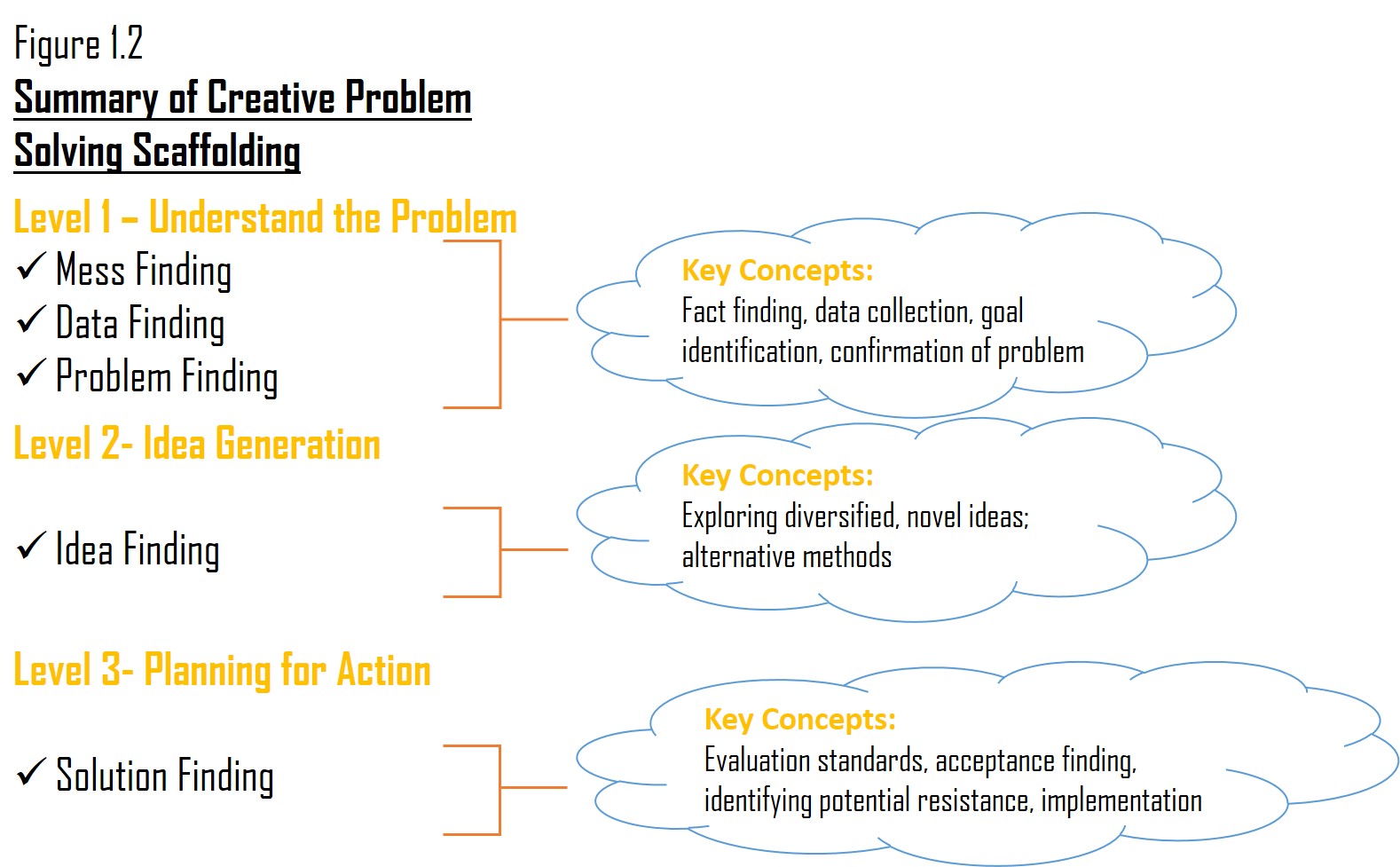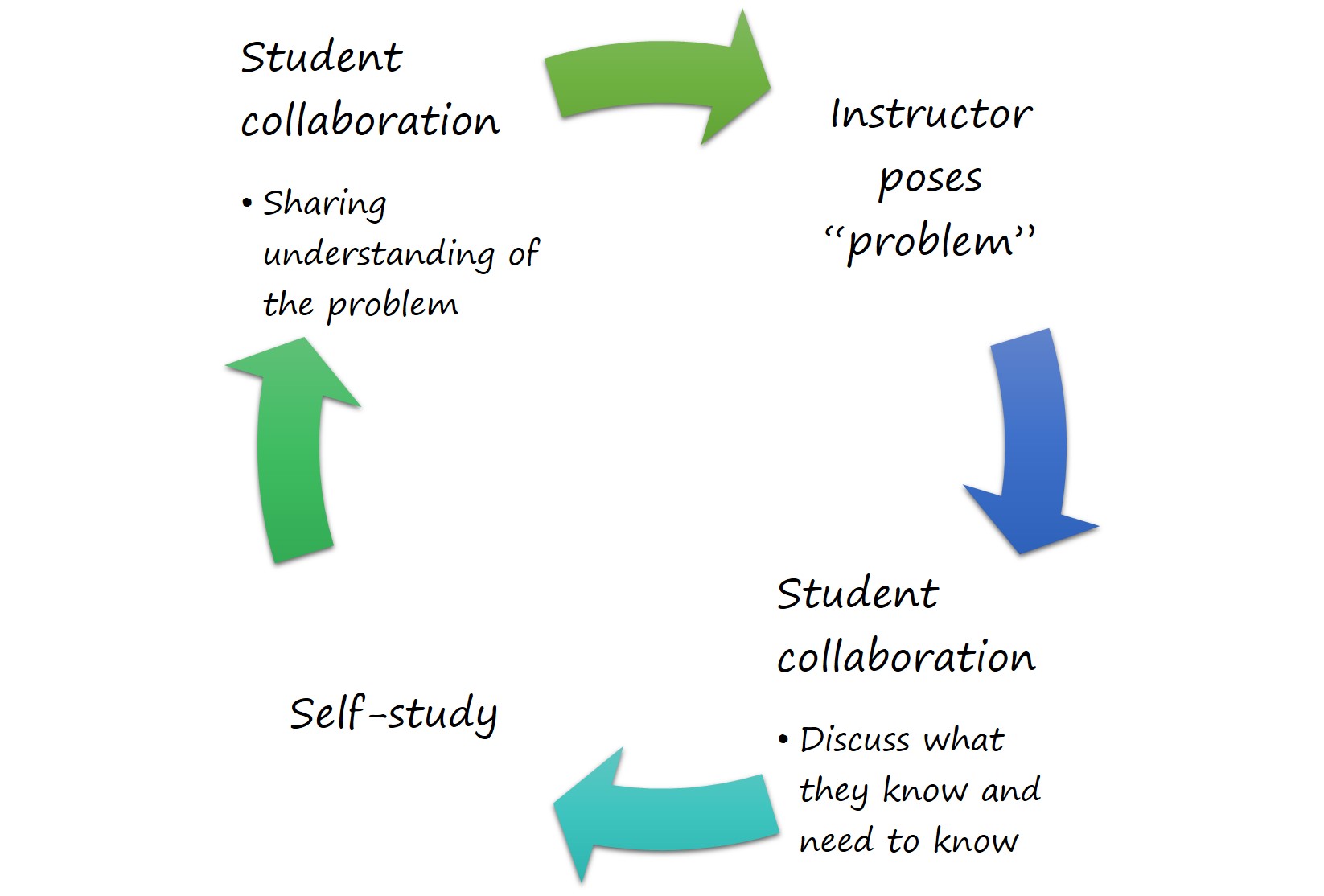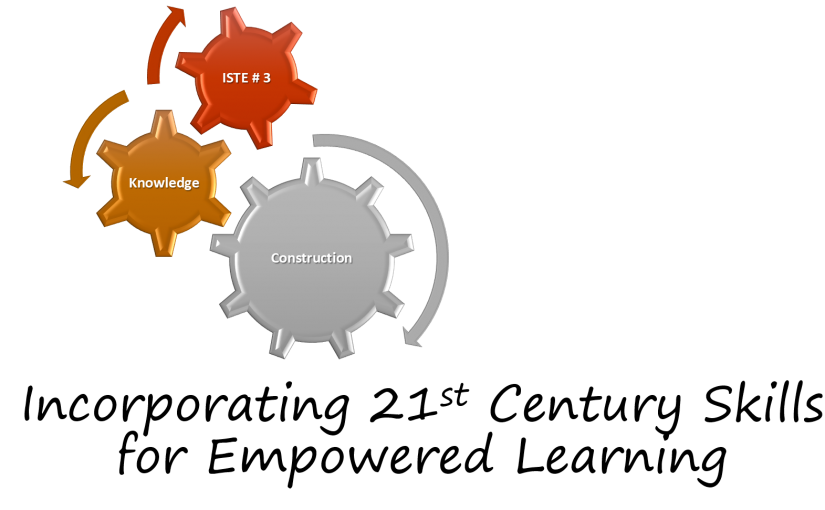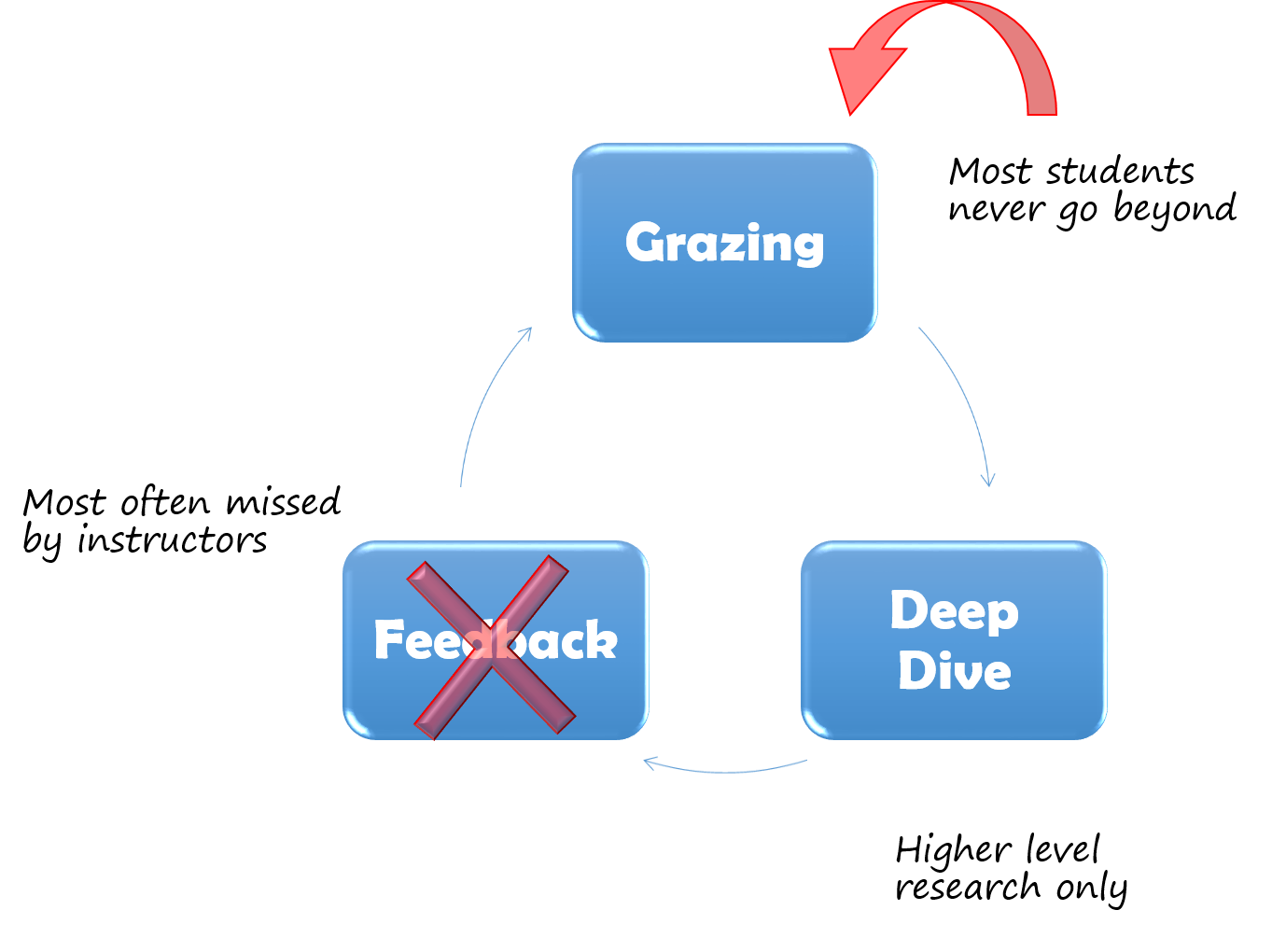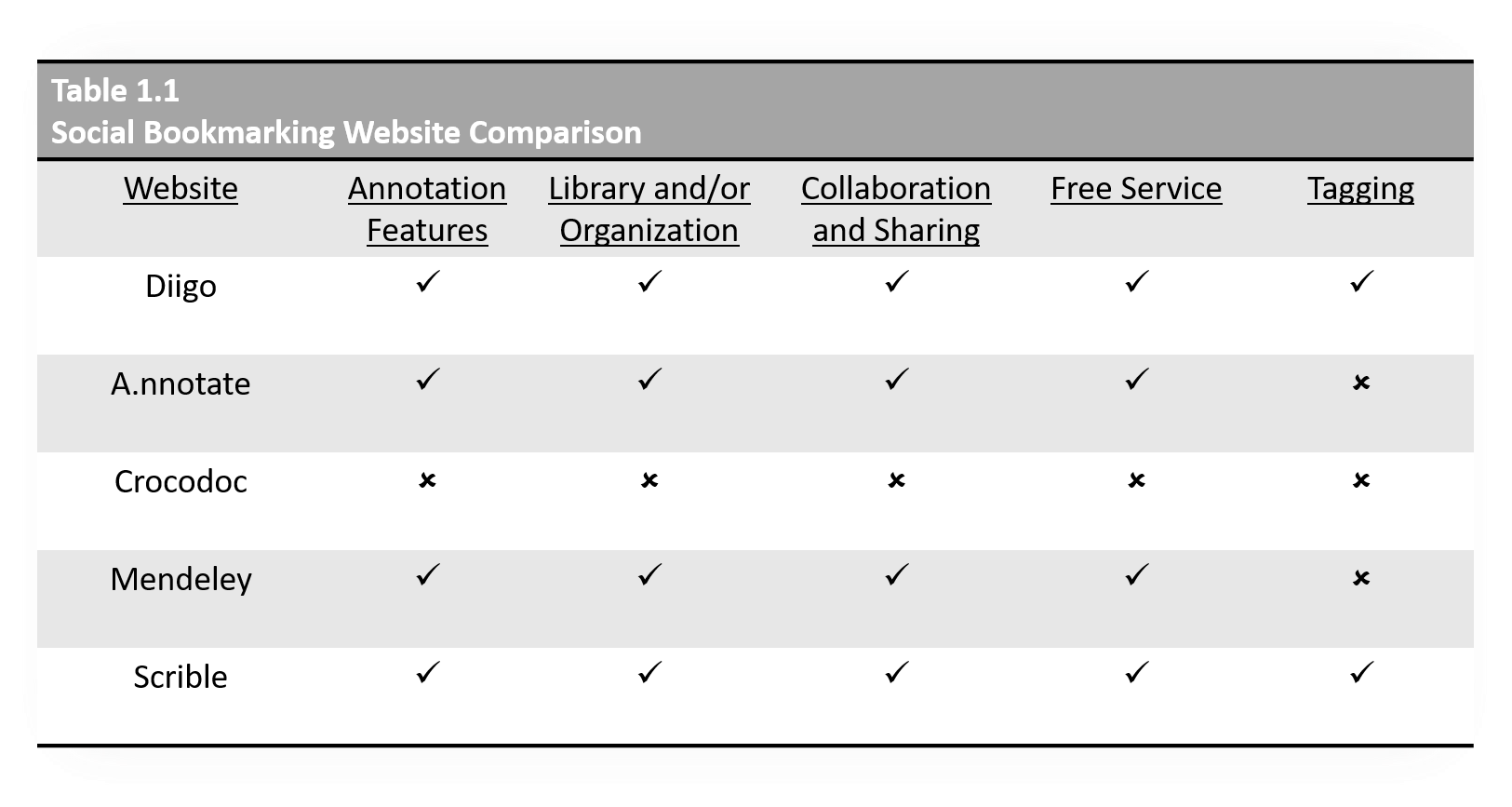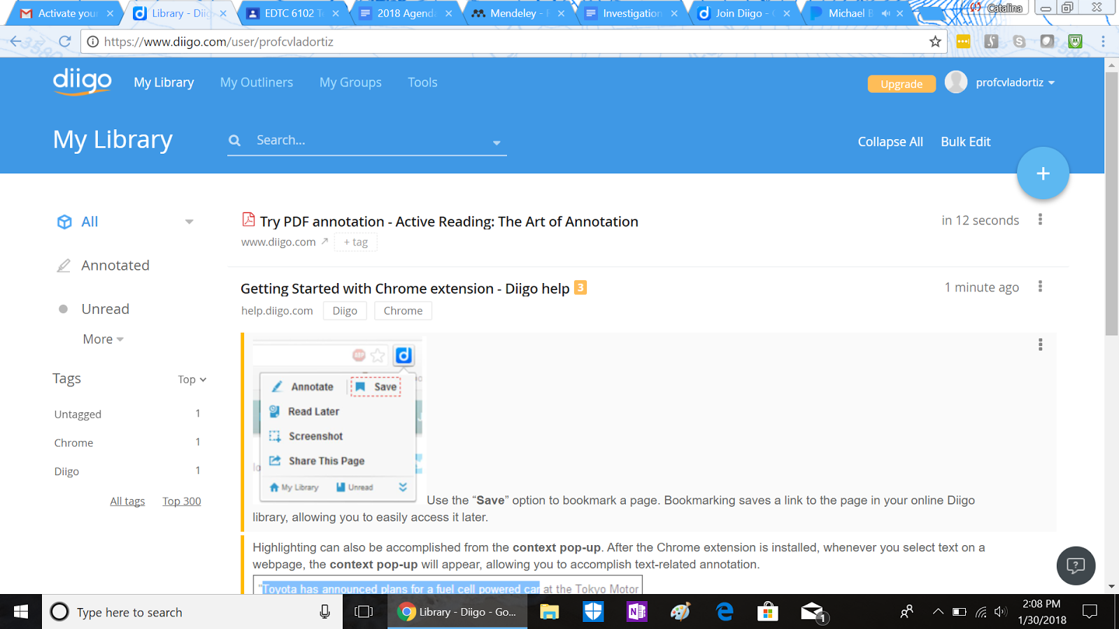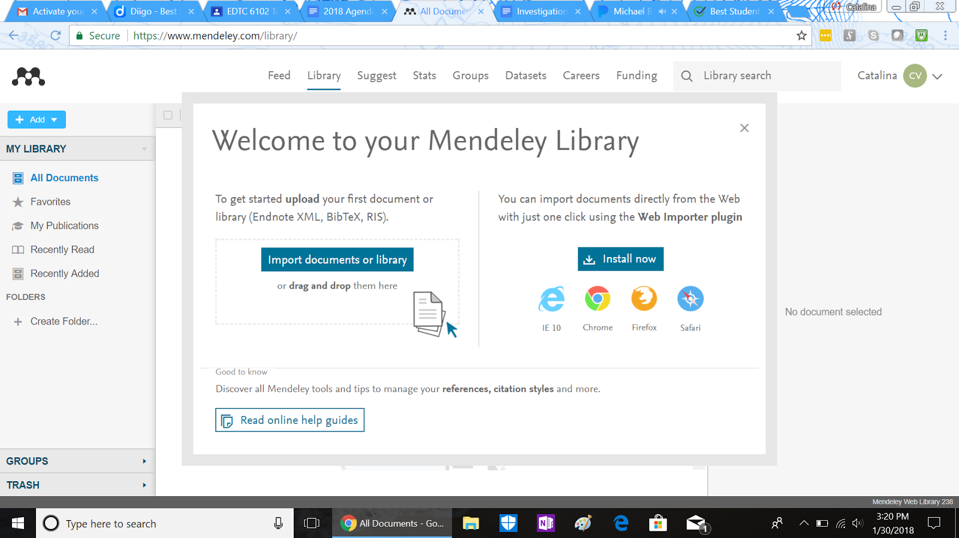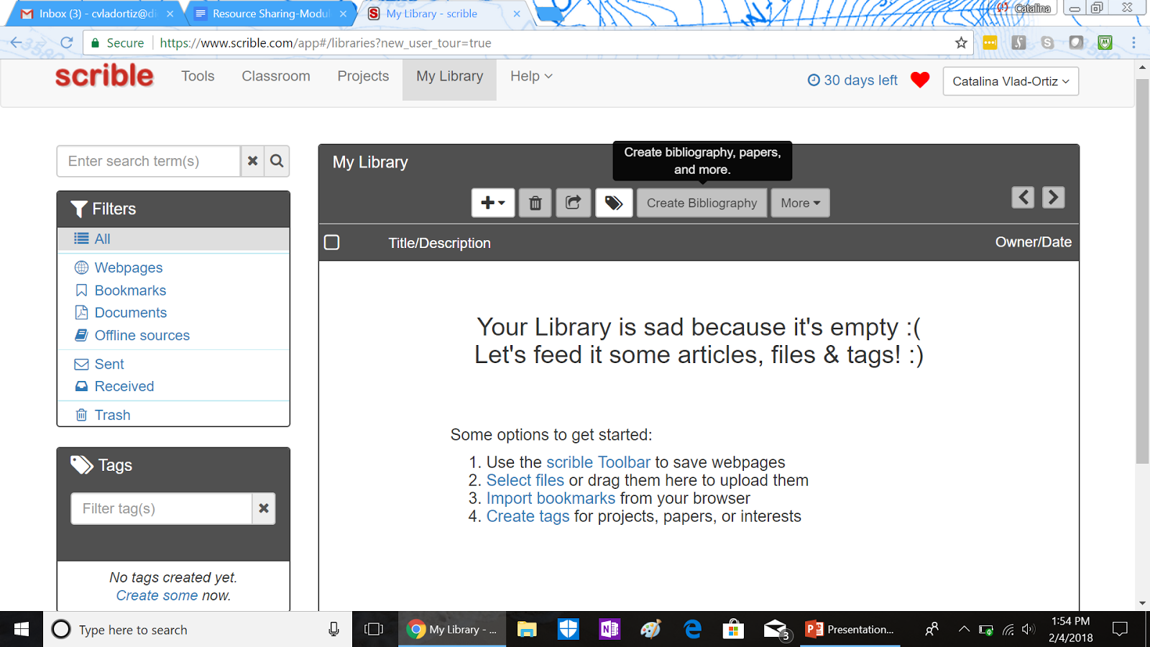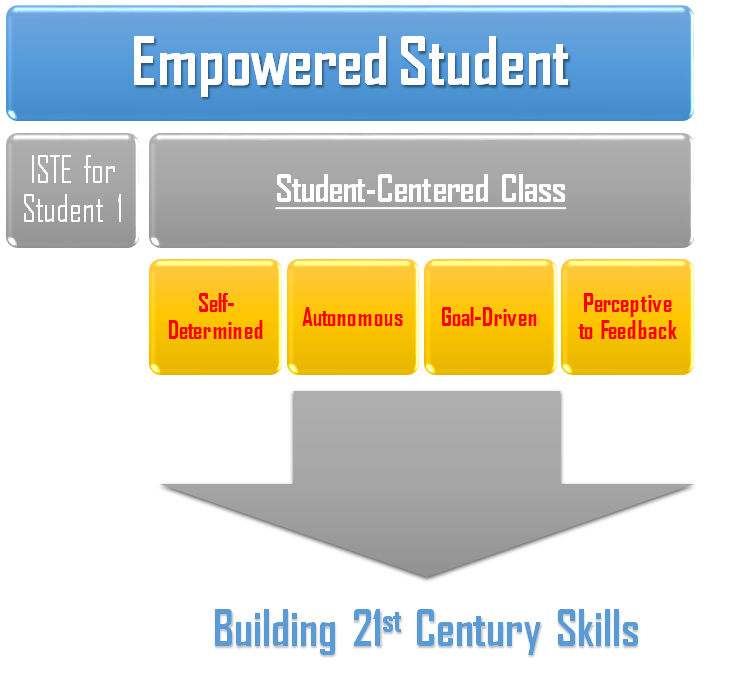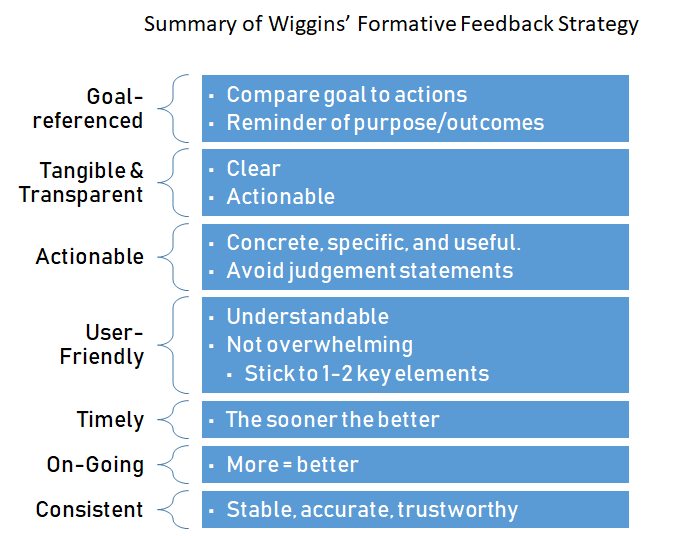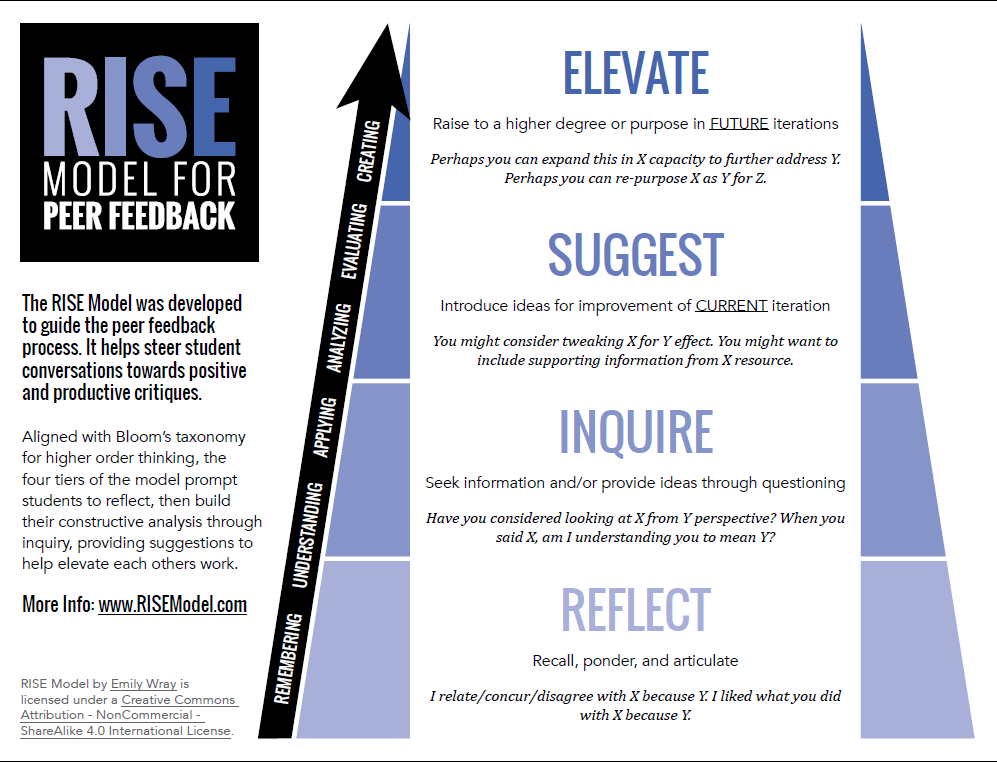If you’ve ever taught a content-intensive course, you’ll know it’s like trying to finish a marathon in a sprint. In my experience, you get to the finish line, but you hardly remember the journey there. The content-intensive courses I teach are the foundational nutrition classes. Each contain at least six major learning objectives with about two sub-objectives and are designed to cover upwards of fifteen chapters of material in a ten-week quarter system. The predominant approach to these types of classes by faculty is to go broad, not deep, in learning and understanding. I must admit this has been my approach as well, in fear that I will miss out on covering one of the learning objectives or sub-objectives. While my students tell me that the courses are interesting and engaging, I can’t help wonder if they will actually remember any content from the course or if they feel as if their brain has been put through a blender by spring break. Is the learning authentic or are they just learning for the sake of memorization to pass the final exam?
The ISTE Standards for Educators charge instructors with, “design[ing] authentic, learner-driven activities and environments that recognize and accommodate learner variability,” (ISTE, 2017). If instructors truly wish to design their course using evidence-based practices, the focus needs to shift from covering material to student learning without compromising the learning objectives. ISTE educator standard 5b implies that technology can help marry the two concerns, “design authentic learning activities that align with content area standards and use digital tools and resources to maximize active, deep learning,” (ISTE, 2017). This ISTE 5b standard can best be illustrated by the “genius hour” concept developed by Nicohle Carter in pursuit of developing a personalized learning environment for her students. The idea is brilliant. Allow students one opportunity a week (or as time allows) to dive deep into a topic they are interested in and demonstrate their learning through an artifact or digital presentation. The implementation of genius hour follows a six-component design model that highlights new roles and responsibilities for teachers and students alike, (Carter, 2014). See figure 1.1 for more information on the six-component personalized learning design.
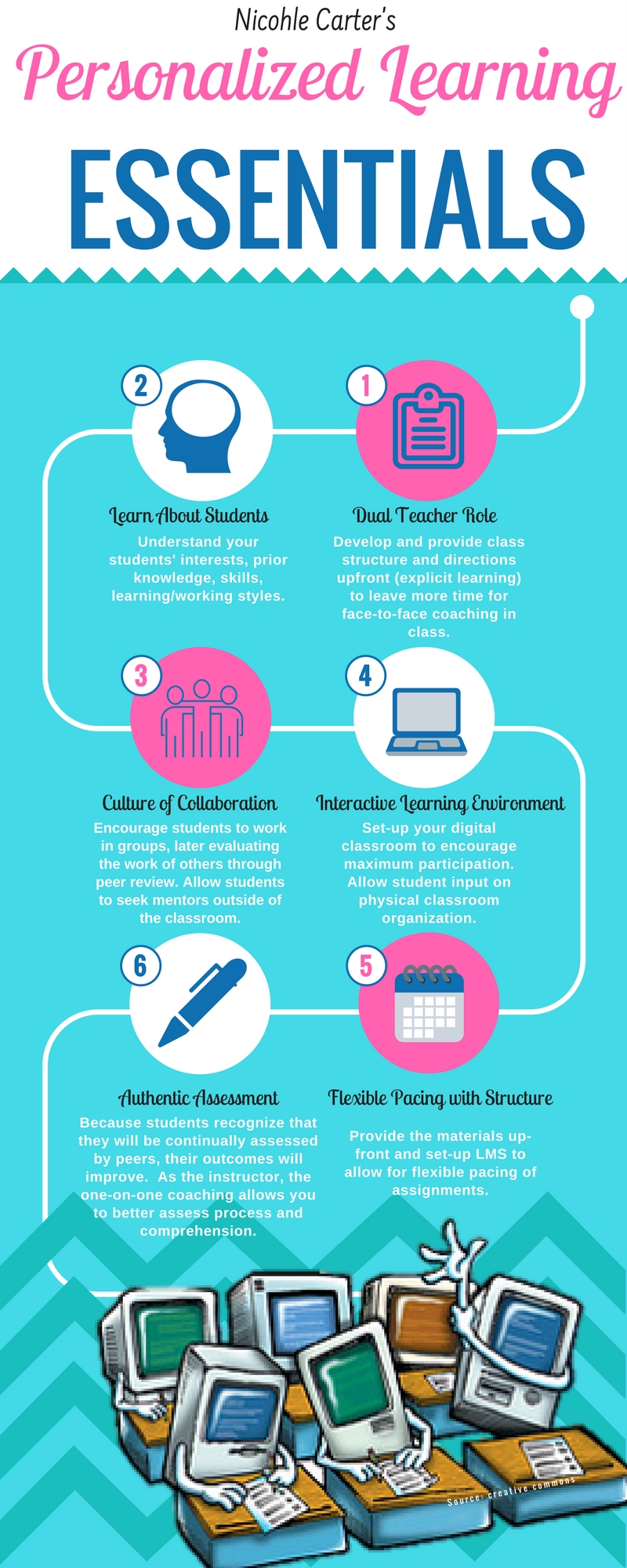
When implemented well, intrinsic motivation for learning soars, students are engaged in the material, and teachers can meet those ever-important learning objectives without feeling like they are just shoveling materials into students’ brains, (Carter, 2014). It seems like a win-win. However, I started thinking back on my content-intensive courses and wondered how can student-centered activities (like genius hour) be implemented in these types of courses?
As a starting place for answering my question, I revisited Kathleen McClaskey’s continuum of choice. I find the concept interesting that developing student-centered learning/activities, it ultimately comes down to how much control the teacher wants to let go of and how much “choice” is open for the students. In traditional content-intensive courses, the teacher has all of the control, or what McClaskey would classify as teacher-centered, (McClaskey, 2005). She/he creates the lectures that revolve around a specific chapter in a textbook, then lectures to ensure the material in covered. Students, in this model, sit and observe the lecturer in hopes of absorbing some of the materials (or in most cases, cramming the information into their brain the night before the exam) while never actually deeply engaging with the information. Using McClaskey’s continuum of choice suggests that some activities can still be controlled while giving the students some freedom to explore topics in their own choosing, i.e. consider the participant and co-designer models, (McClaskey, 2005).
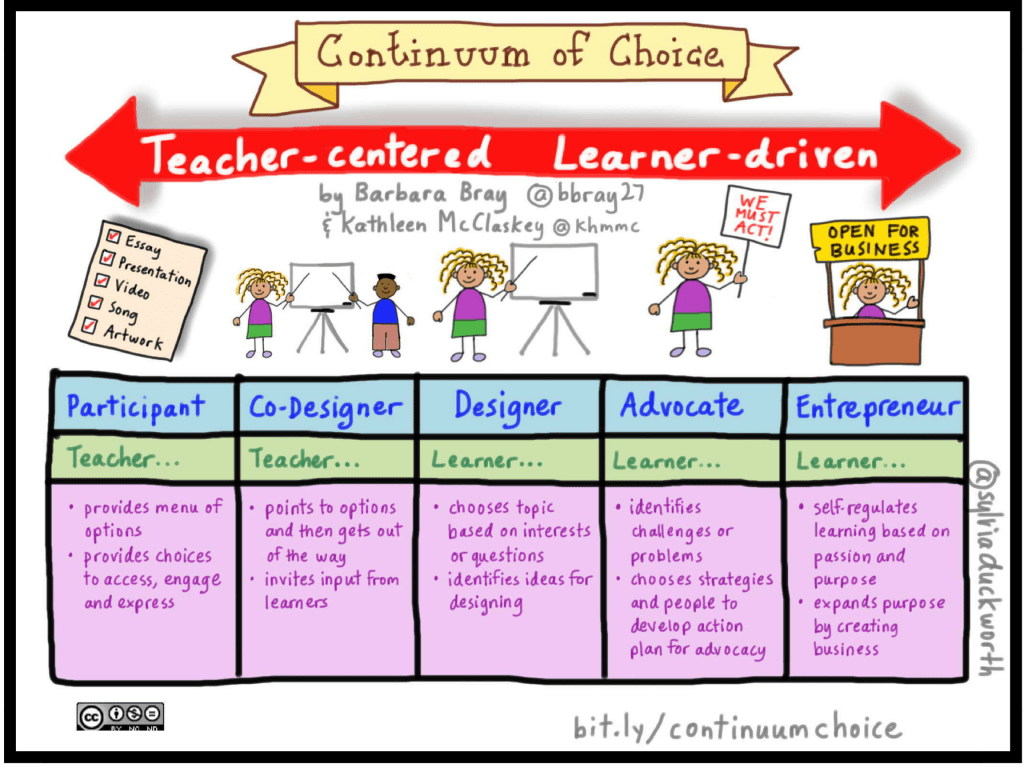
The challenging thing about the more student-centered models such as the designer or advocate from McClaskey’s continuum requires time, a luxury oftentimes not afforded in content-intensive courses, nor do they address how to implement each model topic. However, despite these concerns, I am beginning to realize that in order to allow for more intrinsic and authentic learning, I need to let go of the desire to control all aspects of the content-intensive courses and shift my focus to what is really important, student learning.
Many of the resources similar to McClaskey, mention explicit instruction as part of a student-centered classroom. Explicit instruction provides “effective, meaningful, direct teaching…where students are active participants in the learning process,” (Shasta County, 2009). Creating an explicit learning lesson involves six guiding principles. 1) The instructor begins the class by setting the stage for learning, the learning objectives are clear and students understand their responsibility for their learning. 2) This is followed by clear, simple, and direct explanation of what the daily task is, why it is important, and how to best complete the task. Students appreciate when tasks are broken down into smaller, logical steps. 3)The instructor models the process, including their thought process using visuals. This is important because simply explaining a concept doesn’t mean that the students will understand it or know what to do. 4) Before diving into the assignment on their own, students are given a guided activity where the instructor assesses readiness of the class. 5) Once the concept has been mastered, the students take to the task independently. 6) After the task(s) has been completed, the students are given an option for informal or formal reflection, the artifact is collected and compared to the learning objectives, (Shasta County, 2009). Figure 1.3 provides a reference guide for these steps.
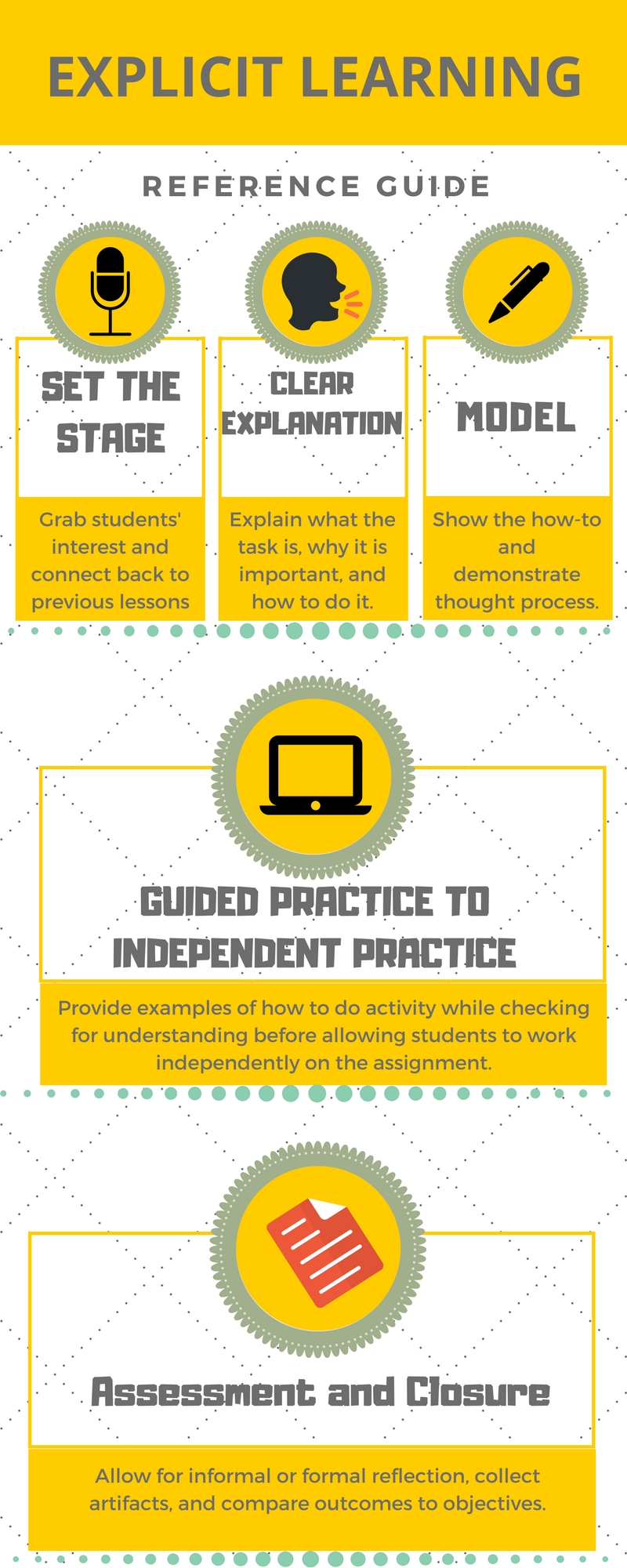
According to the Shasta County Curriculum Lead, explicit learning is best used when there is a “well-defined body of information or skills students must master,” especially when other models such inquiry-based or project-based cannot be successfully implemented, (Shasta County, 2009). The role of the teacher is more directed, specific, and allows students more insight and practice into the skills that they are learning. What I like about explicit learning is that the classroom activities do not have to be modified completely but the modification occurs is how the material is presented and practiced. Students can appreciate this model because they engage in active learning but still have guidance and support from the teacher via modelling.
Through explicit learning even the content-intensive courses can have a deeper and more meaningful impact on learning. I had one class in particular in mind when considering the explicit learning/personalized learning approach. I teach a not-so-introductory nutrition class designed to meet the needs of allied health students. All allied health students are required to take at least one nutrition class as part of their career training, and for many, this class will be the only nutrition class they will ever take. The pressure is high in terms of delivering content as it is very likely that they will not revisit this material anywhere else. While I can’t change the fact that they need to explore the chemical compositions and the processing of the nutrients in the body, I can influence how they engage with the health effects and recommendations of these nutrients, which are ever-changing anyway. Using personalized learning and the explicit learning models, I could allot for one class time a week for the exploration of the health effects/recommendations on whatever condition, trend, or issue they wished to explore. Like the genius hour, the students could work together to investigate and create a digital artifact of their choosing that would best present their topic, and lastly to further promote collaboration, they could work together to provide feedback to one another on their topics. The students would be learning through co-learning, gaining a stronger and deeper interest into the subject matter, proving that content-intensive courses can also be student-centered.
Resources
Carter, N. (2014, August 4).Genius Hour and the 6 Essentials of Personalized Education. Retrieved from http://www.edutopia.org/blog/genius-hour-essentials-personalized-education-nichole-carter
International Society for Technology in Education, (2017). The ISTE standards for educators. Retrieved from: https://www.iste.org/standards/for-educators.
McClaskey, K. (2005, November 5). Continuum of choice- More than a menu of options. Retrieved from http://kathleenmcclaskey.com/choice/
Shasta County Curriculum Lead, (2009). What is direct/explicit learning [Word doc]. Retrieved from http://www.shastacoe.org/uploaded/dept/is/district_support/explicit_instruction_may_2009.doc