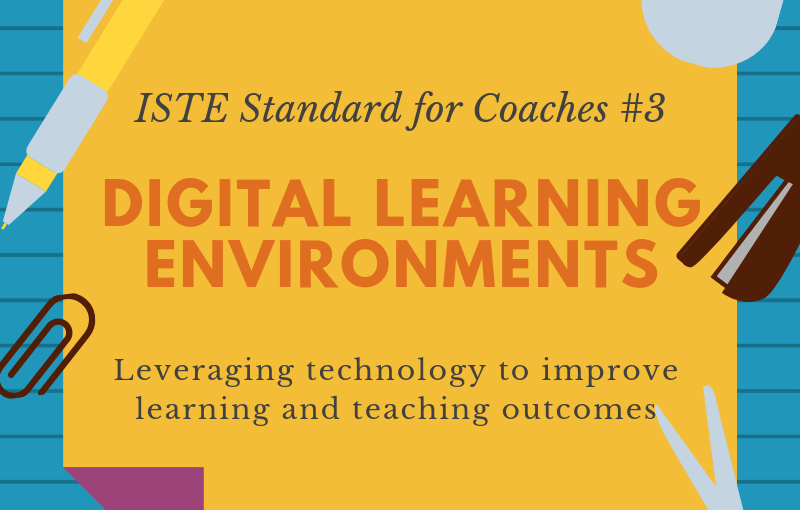To fully understand ISTE coaching standard 3D), “Select, evaluate, and facilitate the use of adaptive and assistive technologies to support student learning,” I created a website which hosts three videos, (ISTE, 2017). Each video describes the steps in the “Backwards Design” model as a means to incorporate edtech into existing lesson plans. It was important to incorporate captions as part of assistive technology to support all students. The videos below were created with screen-capturing software, TechSmith Relay, and later uploaded and captioned using YouTube’s captioning functionality.
Note: Please click on “closed captioning” icon on bottom of video to view captions.
Backward Design Three-Step Video
Stage One Application: Modify the basic lesson provided from the Colorado Extended Food and Nutrition Program to meet specific criteria that you develop using the backward design.
Stage Two Application: Determine the type of understanding you want your audience to achieve and build your action-oriented task. Consider the active learning elements and digital tools you wish to include. How do they enhance engagement and performance?
Stage Three Application: Develop your lesson plan. Double check that your activities meet your main objective(s).
Reflection
Through this process, I finally understood the importance of assistive technology. Great effort was put into each video to ensure that all students can use and learn according to their abilities. After this experience, I now always take the extra steps to add captions or use alternative text to all graphics I upload into my digital environments.
References
ISTE, 2017. ISTE standards for coaching. Available from: https://www.iste.org/standards/for-coaches.