Good peer coaching ensures successful lesson plan outcomes. In my last blog post, I explored the value of teacher vs. student focus during peer coaching sessions and concluded that when the teacher is focused on improved learning, both the students and the teacher benefit greatly, (Vlad-Ortiz, 2018). In peer coaching, the main tasks involve co-planning a lesson, and improving upon that lesson to ensure that the activities described facilitate learning in a purposeful manner. For improvement to occur, according to coaching leader Les Foltos, there must be an explicit agreement between the peer and the coach on the definition of “improvement,” (Foltos, 2013). This dialogue between the coach and the peer should be specific as it will drive the focus of the work. Foltos suggests using an effective learning checklist to guide this work and offers a framework of four main improvement focus areas: standard-based, engagement-based, problem-based, and technology enhanced learning, (Foltos, 2013). Once the definition and checklist has been created, then the improvement process can begin. Figure 1.1 below summarizes the evidence-based design process described by Foltos.
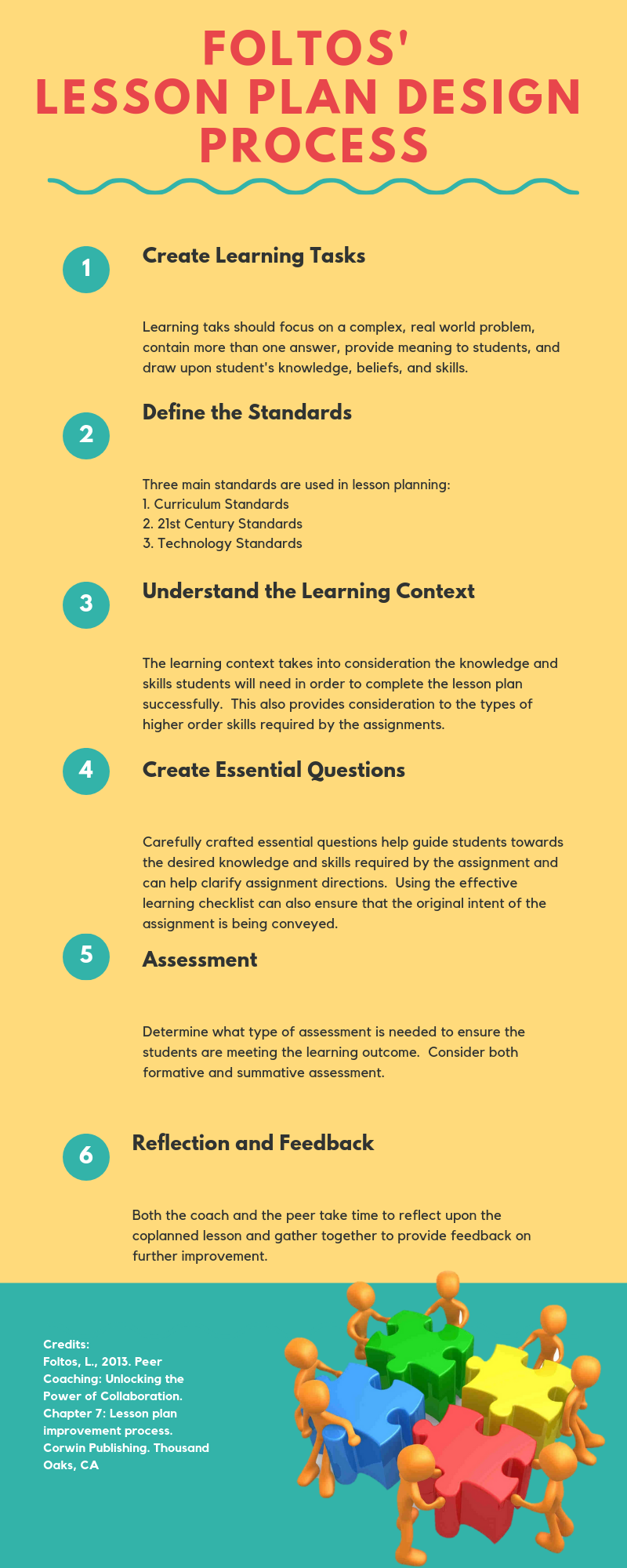
The coach’s responsibility is to stimulate innovation by taking an outside perspective and offering suggestions and resources. Without this distinct perspective, teachers can’t innovate, (Foltos, 2013). By participating in the innovation process, the coach meets the ISTE standard in “contribut[ing] to the planning, development, communication, implementation, and evaluation of technology-infused strategic plans at the district and school levels,” (ISTE, 2017).
In my peer coaching relationship, my peer and I have stepped into the process of improvement after designing a unit for a blended course. My peer developed several learning activities along with associated deliverables that achieved the desired learning outcomes. However, my peer was concerned that the unit is too dry and may be isolating as students work independently on many activities. Because of these concerns, my peer would like to focus our improvement efforts on engagement. In addition, my peer would like me to offer some good technology options that would help enhance engagement. My peer’s request requires an actionable and tangible outcome from me. This got me thinking, how would a peer coach begin exploring technology resources for increasing classroom engagement with their peer?
Creating a criteria checklist. “Even highly effective collaboration isn’t enough to improve learning,” (Foltos, 2013). Effective resources that stimulate engagement must contribute to the learning outcome in some way. Gathering technology resources for collaboration then must involve some discernment process that narrows down options to the best fit with a learning outcome. One way to start building a resource list for my peer could be to create a criteria checklist. I originally got this idea by watching a YouTube video created by Dr. Dykema-Vanderark who is an English professor at Grand Rapids Community College. In his video, Dr. Dkykema-Vanderark explores various technology tools that increase classroom engagement. He starts off the session by communicating his criteria for a “good” engagement tool that helps meets his needs, which include: free (or low cost), easy to use, well-designed, and were flexible multi-use tools. He subsequently presents nine tools, he felt best met these pre-established criteria highlighting the main features and offers suggestions on how to use them. Though the video itself does not address my main question, the main ideas behind Dr. Dykema’s processes clarifies how to begin this process and how my peer and I could use the criteria to explore various tools together. The idea of a checklist is not a new idea, nor is it limited to process improvement. Education consultant, Patricia Vitale-Rilley, suggests using checklists as a way to manage active learning by students, suggesting that checklists are a good tool for facilitating student engagement, (Vitale-Rilley, 2015).
Criteria Considerations that Include Engagement Characteristics. Edutopia describes engagement as activities that allow students to do something with the material that they are taught. Students are talking, practicing, and moving on the content rather than passively absorbing the content through lecture, (Johnson, 2012). Given the participatory nature of the above definition, criteria characteristics for the resource checklist should include technology that allows for sharing, commenting, and other collaboration features while excluding any technology resource that simply curates information without a basis for interaction among the students. Adding to this, Foltos describes characteristics of engagement-based tasks in his own checklist on effective learning. Some of those characteristics include: tasks that are challenging (in a good way), hold intrinsic interest, offer choices, allow students to draw upon existing knowledge and skills, facilitates creation of a product/artifact, and allow students to apply their skills to new situations, (Foltos, 2013). While these criteria focus more on classroom activities, they may be used to evaluate technology resources particularly technology that can offer students choices or multi-functionality, and allow them to create a tangible product. Resources that allow students to use their skills to new technology could also be a consideration.
Next Steps.
Building a resource checklist will help narrow down the list of potential technology tools used in the classroom and aid in the selection of the tools that best fits with the intended outcome of each learning activity. In moving forward with lesson plan improvement with my peer, we would need to complete the following steps to build a successful lesson:
- Identify which learning activities would benefit from revision to improve engagement.
- Identify characteristics of engagement for those selected activities.
- Establish a tech resource checklist highlighting key features needed to fulfil learning outcomes.
- Curate technology resources.
- Compare and contrast technology resources against the checklist.
“Many educators need a research-based process for lesson design…to help them create…learning activities,” (Foltos, 2013). Using the above process ensures that my peer and I follow an evidence-based practice, keeping our focus on the student learning outcomes while increasing active-learning for more impactful lesson plans.
Resources
Dykema-Vanderark,T. (2017). Beyond the discussion board: Using online tools to increase student engagement [YouTube video]. Available from: https://www.youtube.com/watch?v=9INVsMsFyH0
Foltos, L., 2013. Peer Coaching: Unlocking the Power of Collaboration. Chapter 7: Lesson improvement process. Corwin Publishing. Thousand Oaks, CA
ISTE, (2017). ISTE standards for coaches. Available from: https://www.iste.org/standards/for-coaches
Johnson, B. (2012, March 02). How do we know when students are engaged? Available from: https://www.edutopia.org/blog/student-engagement-definition-ben-johnson
Vitale-Rilley, P. (2015). Your classroom environment checklist for student engagement [blog]. Available from: https://blog.heinemann.com/classroom-environs-checklist
Vlad-Ortiz, C. (2018). Peer coaching focus- For teacher or student outcomes? [blog]. Available from: http://digitaleducationblog-cvo.org/peer-coaching-focus-for-teacher-or-student-outcomes/
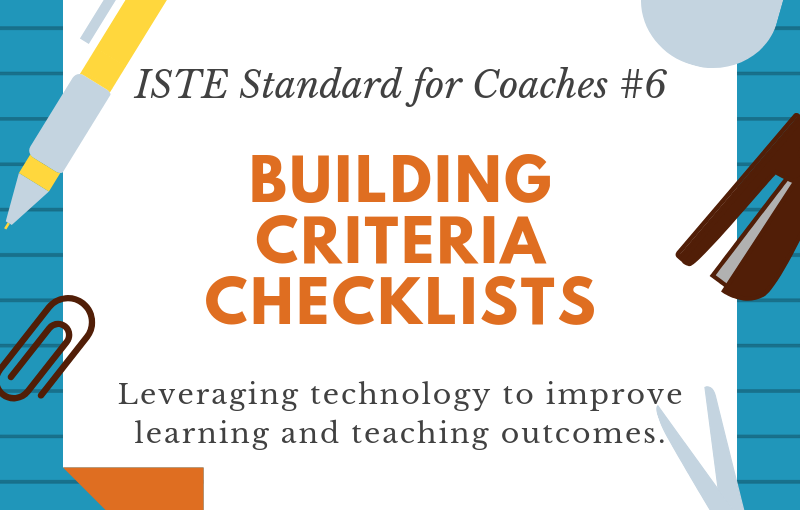
Catalina, the five steps you have listed at the end of this post are great! They seem to capture what is important in an efficient list. I really enjoyed reading your work for this module. Nice work!
Catalina, your post was very valuable for me to consider as I work through the final stages of our final project. I like that you cited Les’ suggestion to have the collaborating teachers define what improvement looks like. There could be a thousand different ways to show improvement, so it’s important to be on the same page. I also appreciate the infographic you made on Les’ work on Lesson Plan Improvement. It was great to see it presented visually. This format resonates with me because it is similar in some key ways to the Understanding by Design framework we studied earlier in the program. Thank you for sharing!
Catalina,
I loved your post. I found myself thinking about how I could use these 5 steps more effectively in my own coaching project. I will be using this information the next time I meet with my peer group to look at technology integration.
Thanks for sharing.